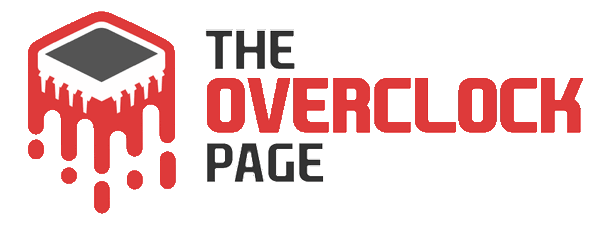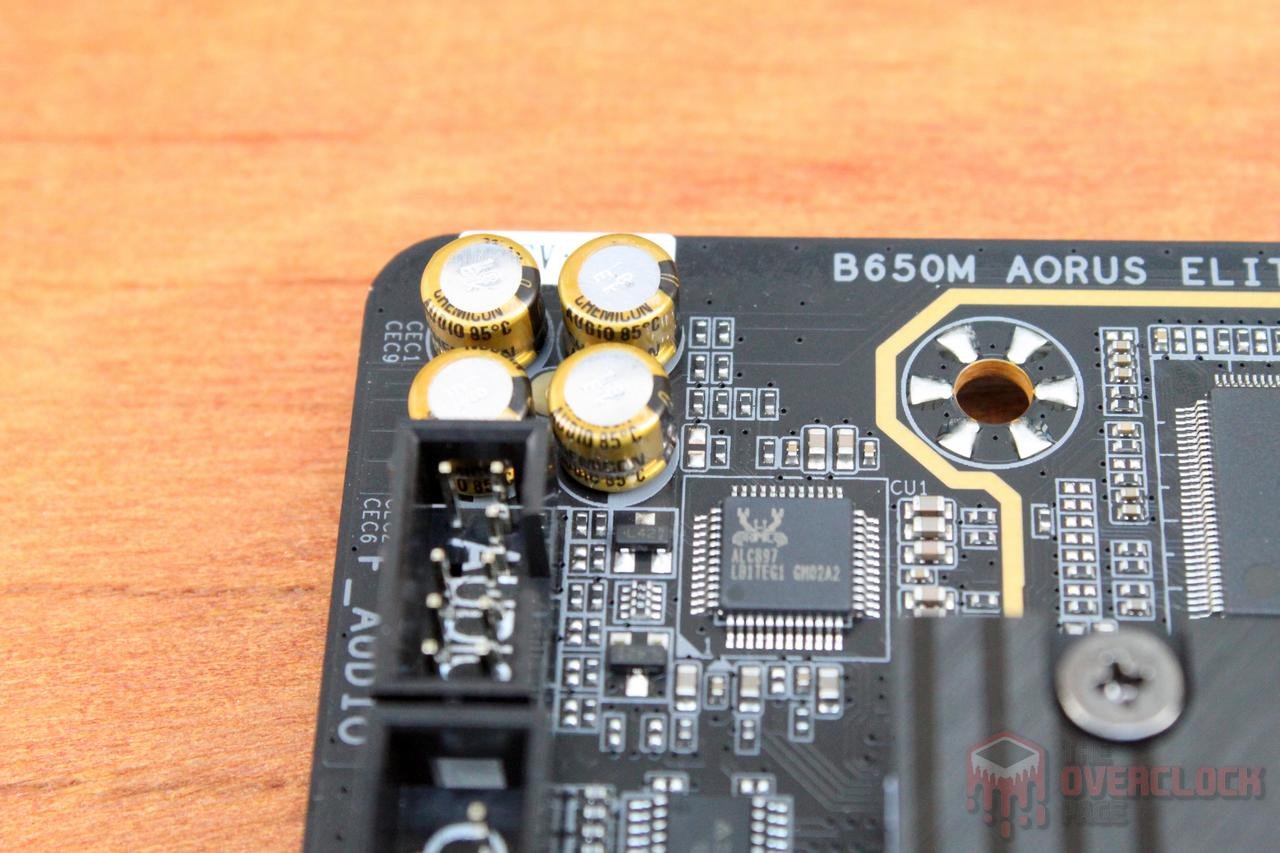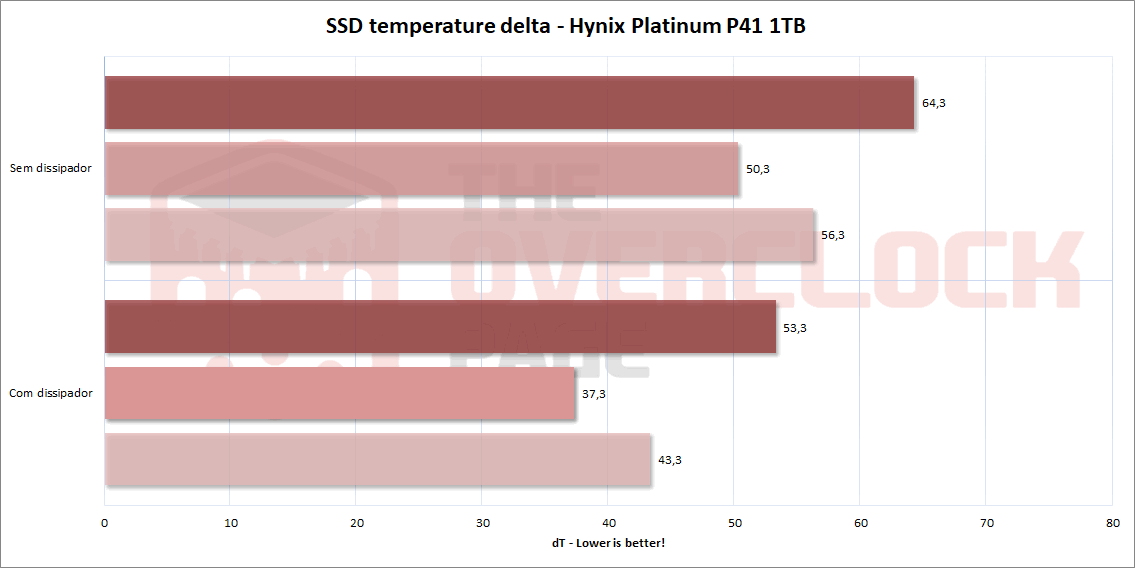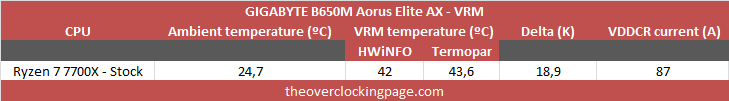Review – GIGABYTE B650M Aorus Elite AX – An excellent and affordable AM5 motherboard!
In this article, we will review the GIGABYTE B650M Aorus Elite AX, which is a B650 motherboard designed for the new AM5 platform. Although it is an entry-level model, don’t be fooled – this motherboard still supports features such as M.2 PCI-E 5.0, has an eight-layer PCB, and a robust VRM.

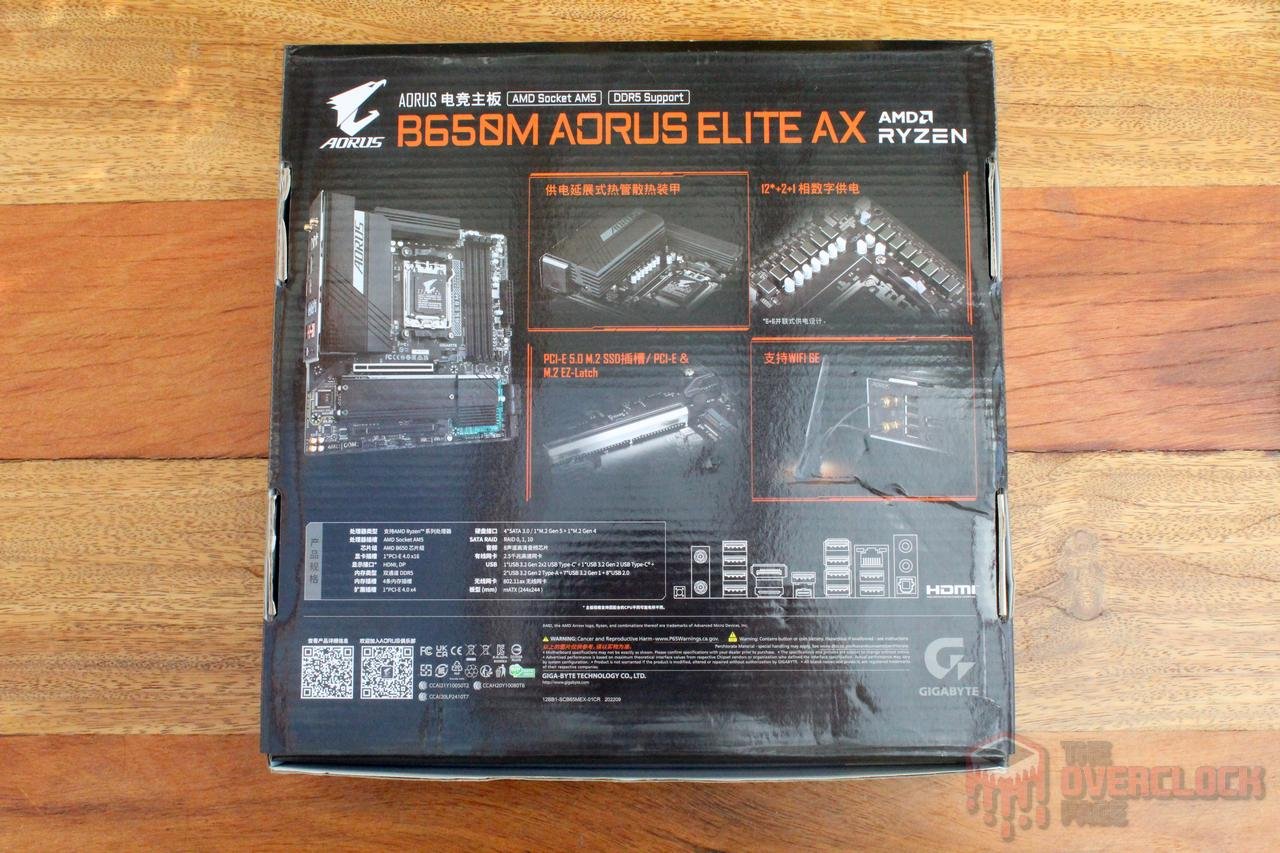
Let’s start by taking a look at the packaging. The front of the box features an illustration of the Aorus iconic falcon symbol, along with some key features such as DDR5 and support for NVMe SSDs. On the back, there is a clear emphasis on the VRM, reinforced PCI-E slots, and WiFi capabilities.
It’s worth noting that this particular motherboard was purchased in China, so the box itself is printed in Mandarin. However, there are no differences in the hardware itself, so you can rest assured that you’re getting the same product regardless of where you purchase it from.
The accessory kit that comes with the product includes SATA cables, an installation guide, and WiFi antennas.
The GIGABYTE B650M Aorus Elite AX has an elegant design, with a black PCB and eye-catching heatsinks.
On the back of the motherboard, you’ll notice that the memory slots are SMD, so they don’t have any visible solder points, which helps maintain signal integrity and improves stability at higher frequencies.


Regarding the PCB layout, GIGABYTE did a great job with this motherboard, with good component placement and some smart solutions like the “PCI-E Ez Latch” primary slot lock, which makes it easy to remove the GPU. The M.2 slots are also “Tool Less”, meaning you don’t need screws to secure the SSDs. However, there are a few caveats to keep in mind:
- The M.2 slots are located right below the primary PCI-E slot, which limits airflow and the maximum height of the SSD heatsink. The motherboard does come with a heatsink that can be used if the original is too tall, but some manufacturers may void the SSD warranty if you remove the original heatsink, so be aware of this. We will test whether the Aorus heatsink is up to the task later on.
- While the inclusion of a configurable reset button on the motherboard is a nice touch, its placement is not very convenient, especially for bench testing purposes. One may wonder why GIGABYTE didn’t also include a power button alongside the reset button, considering they went through the trouble of adding the reset button in the first place.
- Due to the B650 chipset, the primary PCI-E slot on this motherboard is only compatible with Gen 4.

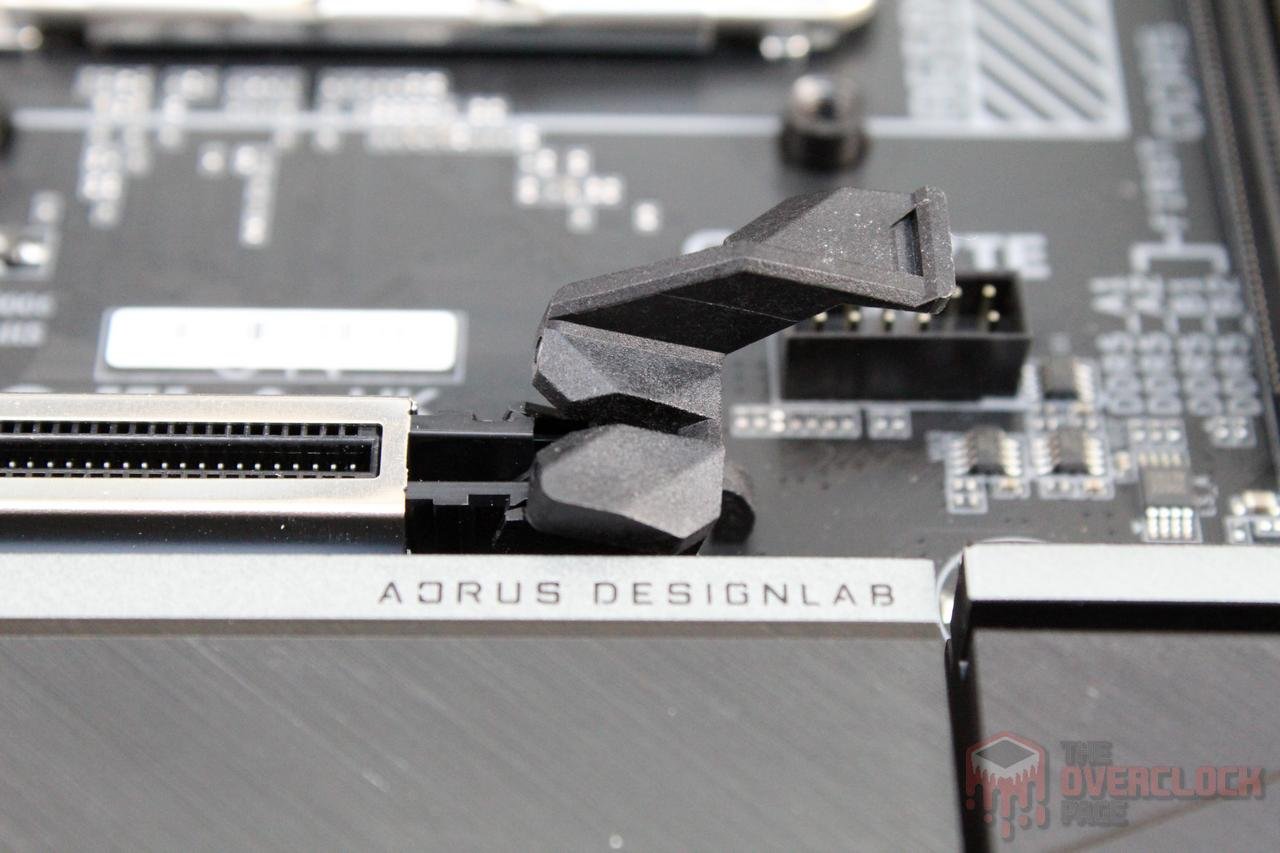
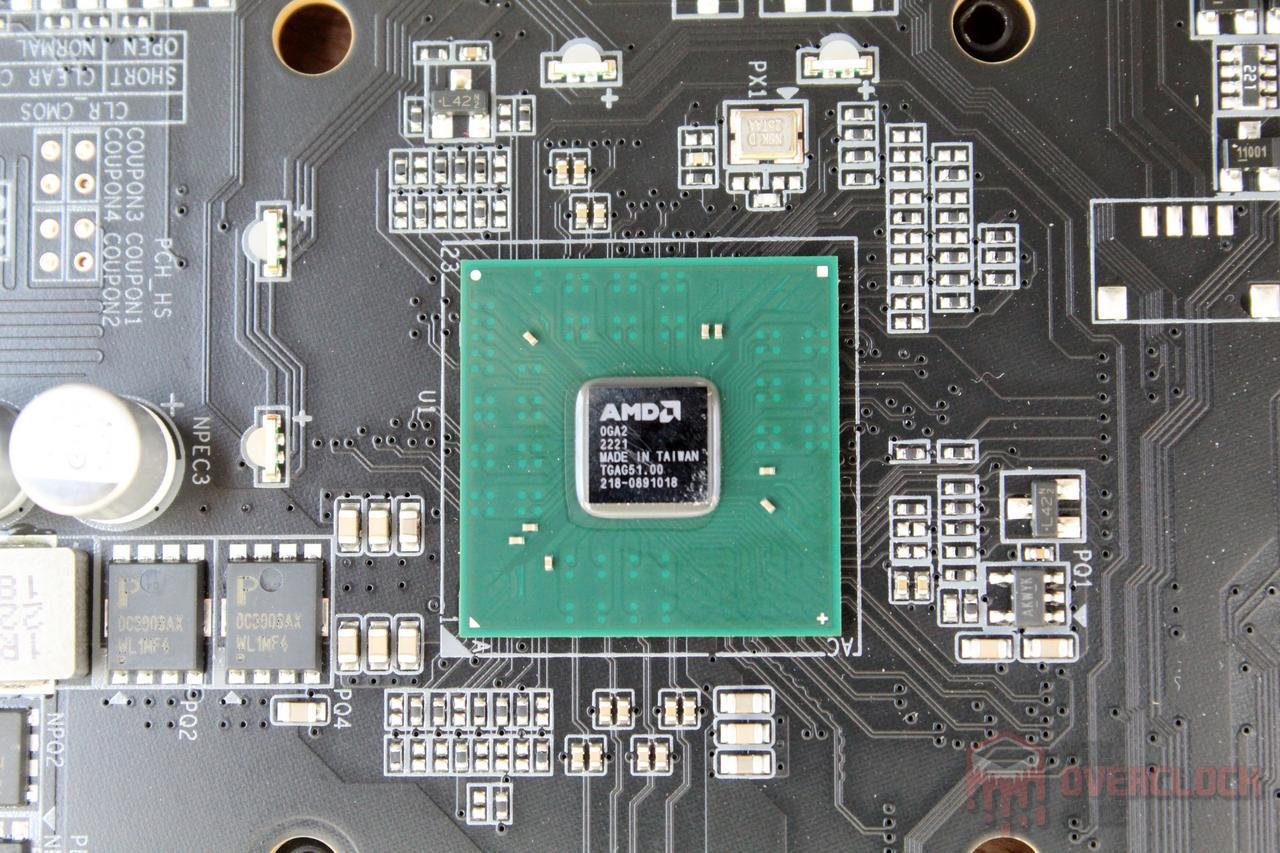
Regarding storage, the M.2 slots on this motherboard are connected to the CPU. The M2A_CPU slot offers support for PCI-E 5.0, while the second slot supports PCI-E 4.0. In addition, there are four SATA ports that support RAID 0, 1, and 10.
The audio codec used on this motherboard is the “veteran” Realtek ALC897, which is a well-known component that has been used in several B450 motherboards tested on our website. Interestingly, the manufacturer refers to the integrated sound as “Hi-Fi Audio” due to the capacitors used, but this implementation is not particularly special, and lacks power to drive high-end Hi-Fi headphones, such as the Hifiman Edition XS.
The LAN on this motherboard is a 2.5GbE and uses a Realtek chip. The Wi-Fi module, on the other hand, varies with the board’s revision. Version 1.0 comes with an AMD/MediaTek RZ616 module, while version 1.1 (the version being tested) has an Intel AX210 module.
One great feature of this motherboard is the integrated rear I/O shield. It includes a Q-Flash button, which allows for BIOS updates without a processor, two Wi-Fi antenna connectors, 1x DisplayPort and HDMI, 1x USB Type-C with USB 3.2 Gen 2 support, 2x USB 3.2 Gen 2 Type-A, 5x USB 3.2 Gen 1, 4x USB 2.0/1.1, 1x Ethernet, and 1x simple audio panel (Line Out, Mic, and S/PDIF Out).
The B650M Aorus Elite AX features a robust VRM heatsink that consists of two aluminum pieces connected by a heatpipe, which is something that we usually found only on higher-end models these days. The thermal pad also provides excellent contact with the components and according to GIGABYTE, has a 5 W/mk thermal conductivity.

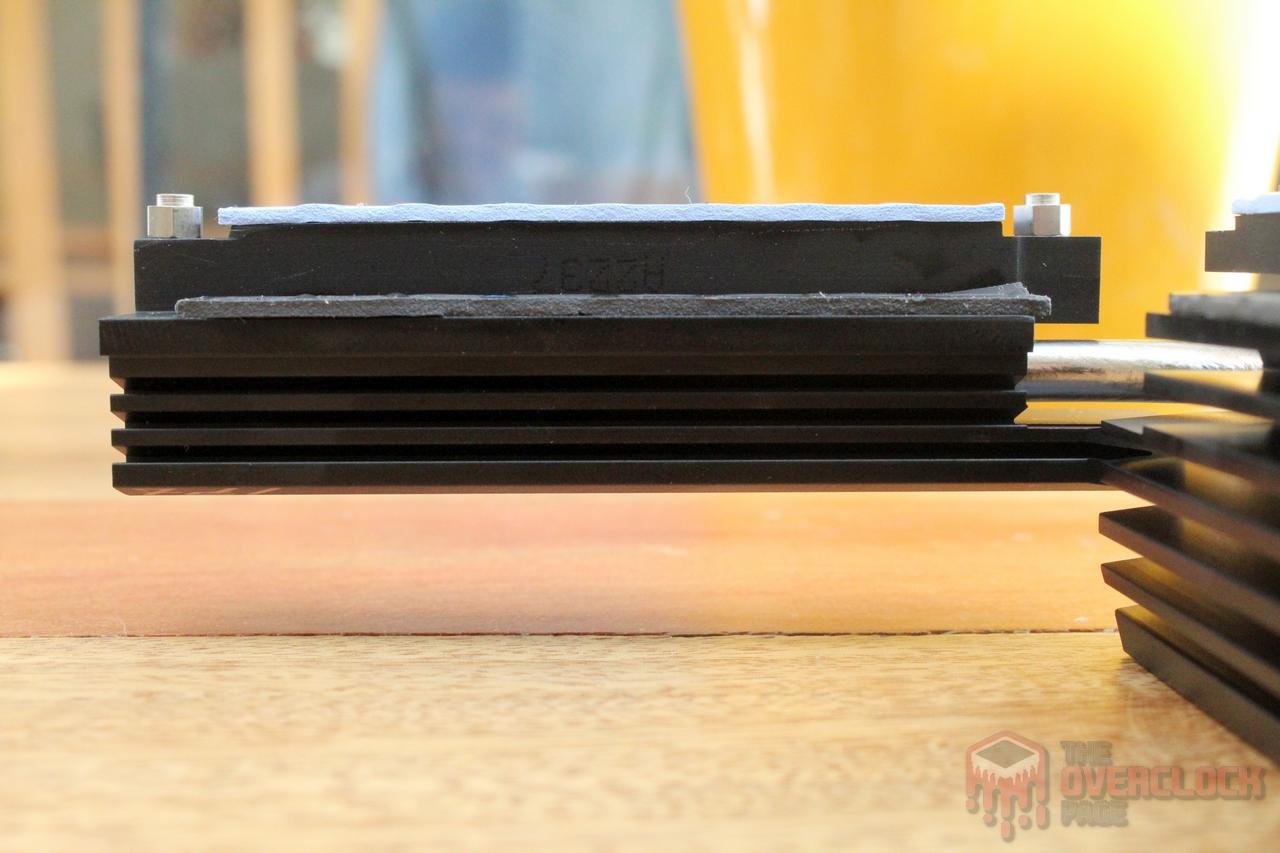





As we mentioned before, the M.2 slots on the motherboard have a basic aluminum plate as a heatsink. The plate uses two thermal pads that directly touch the SSDs to improve heat dissipation.


Regarding the VRM, the B650M Aorus Elite AX uses a 6+2 (VDDCR+VDDSOC) phase configuration, which employs two power stages with the same PWM signal and is called by GIGABYTE a “Twin 12+2 VRM Design”. This design has been used in other motherboards such as the ASUS TUF B550/X570.
The VRM components consist of the Infineon XDPE192C3B PWM controller and OnSemi NCP303160 power stages, which can handle a maximum current of 60A.
When it comes to heat dissipation, with an R9 7950X running at stock (maximum 160A based on the PPT parameter), the VRM is expected to dissipate around 18W or roughly 1.5W per power stage. This, along with the 8-layer PCB with 2oz copper and robust cooling system, means that this motherboard should run cool even in the hottest environments.
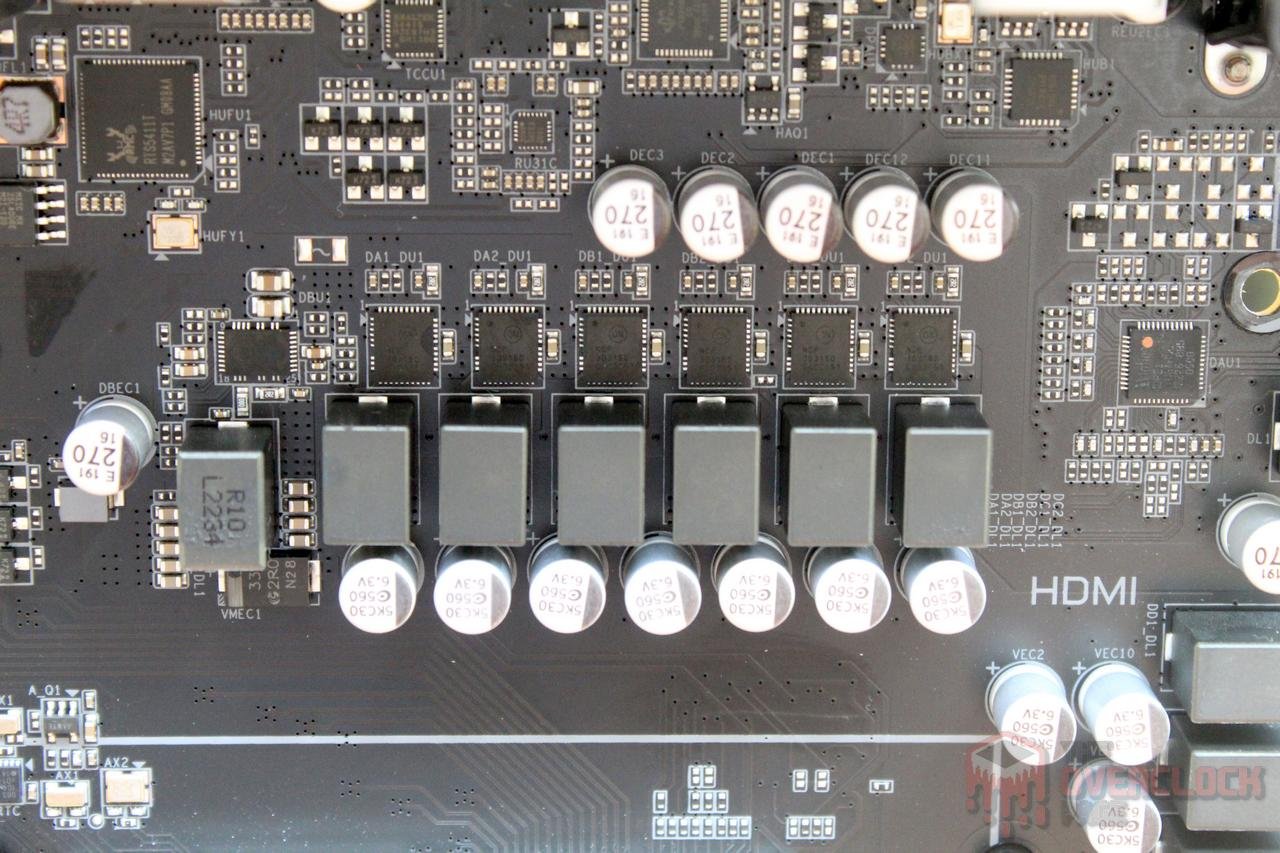

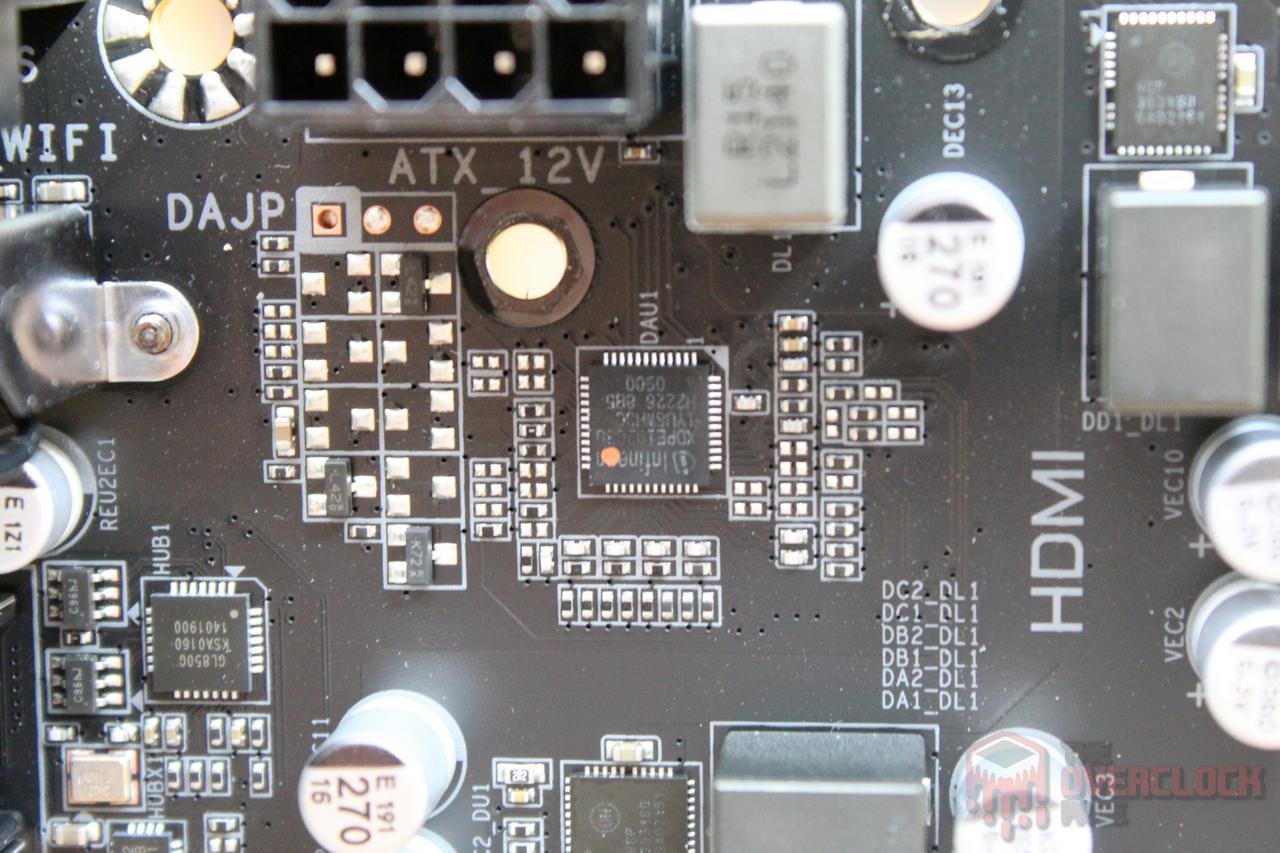
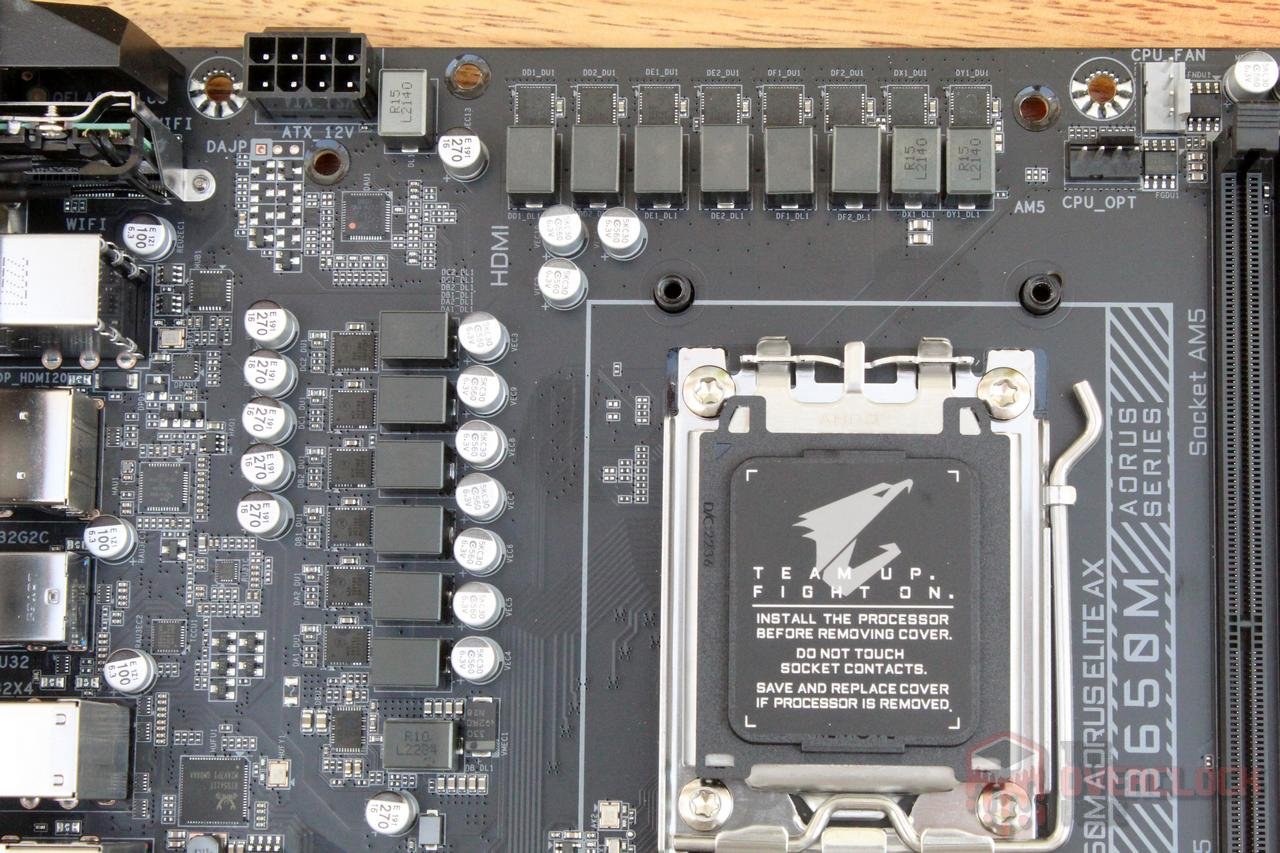
The UEFI of the B650M Aorus Elite AX is very similar to that of the GIGABYTE B550M DS3H we tested some time ago, with only aesthetic changes related to the AORUS brand. This is good news as the interface is simple and intuitive, and the available adjustments are sufficient even for the most demanding overclockers.
In terms of the main voltage adjustments, the CPU Vcore goes up to 1.55V, the SOC up to 1.4V, VDDIO_MEM up to 1.4V, VDD/VDDQ up to 1.8V, and DDR_VPP up to 2V. However, it is possible to exceed these values for the Vcore and SOC by setting the VID value through the “AMD Overclocking” menu and then applying the offset through the “Tweaker” menu. Additionally, the VDDG adjustment is also available in the “Advanced Voltage Settings” menu.
The “AMD Overclocking” menu offers several interesting options, such as VDD_Misc, which can help stabilize higher memory frequencies and FCLK, LN2 Mode, and LCLK Frequency Control. These last adjustments can be especially useful for extreme overclocking, whether to deal with coldbugs or USB port issues caused by low temperatures.
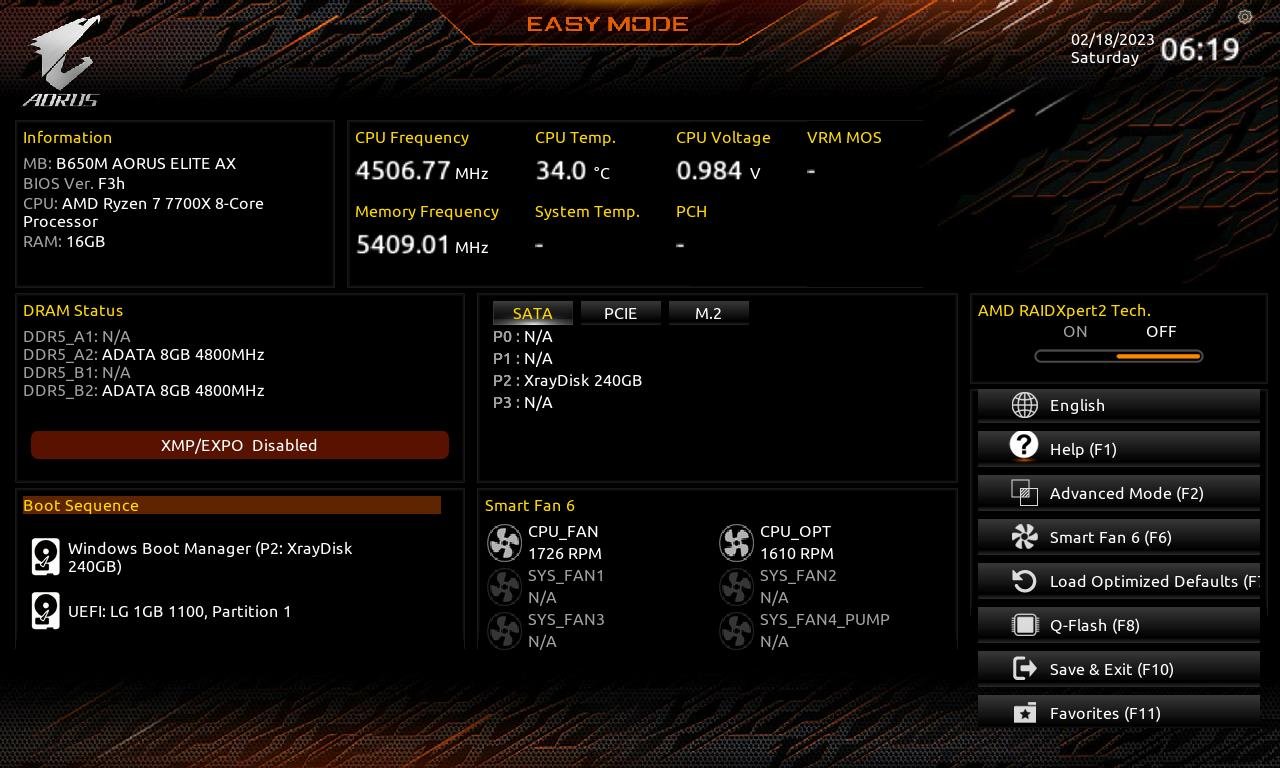






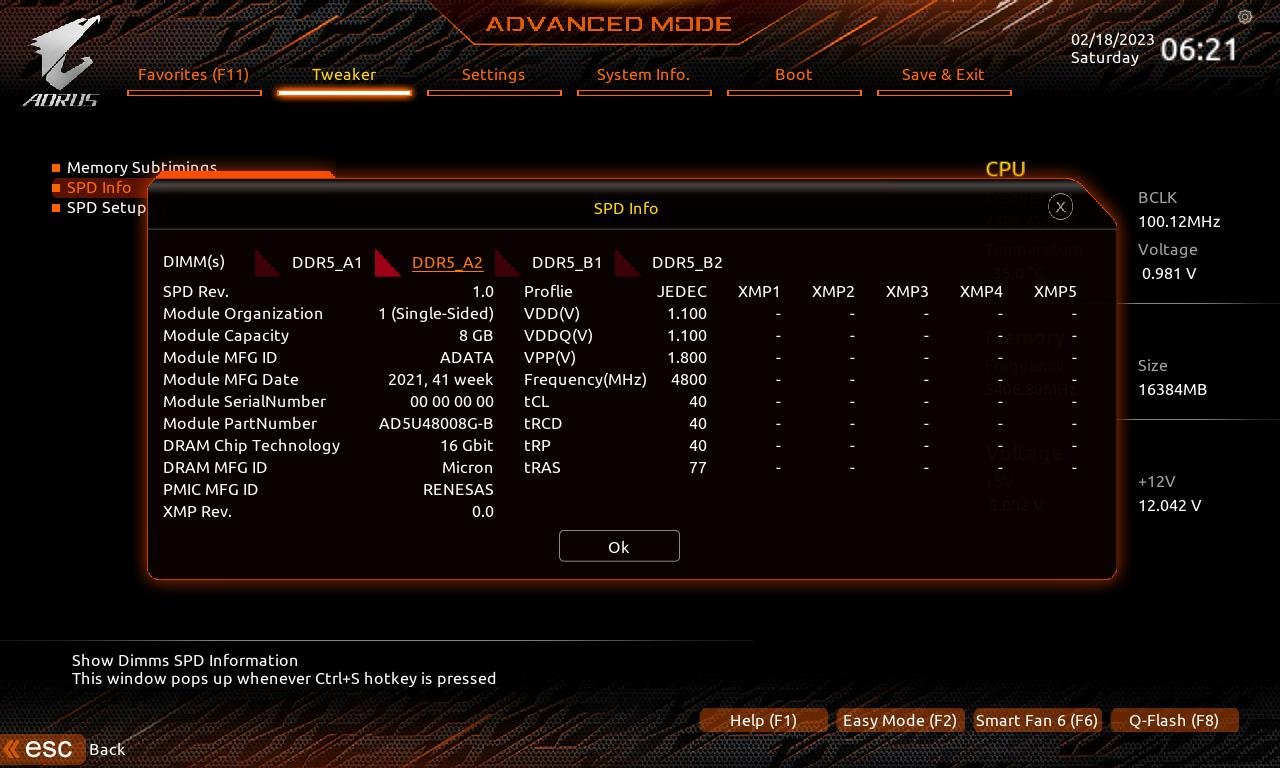


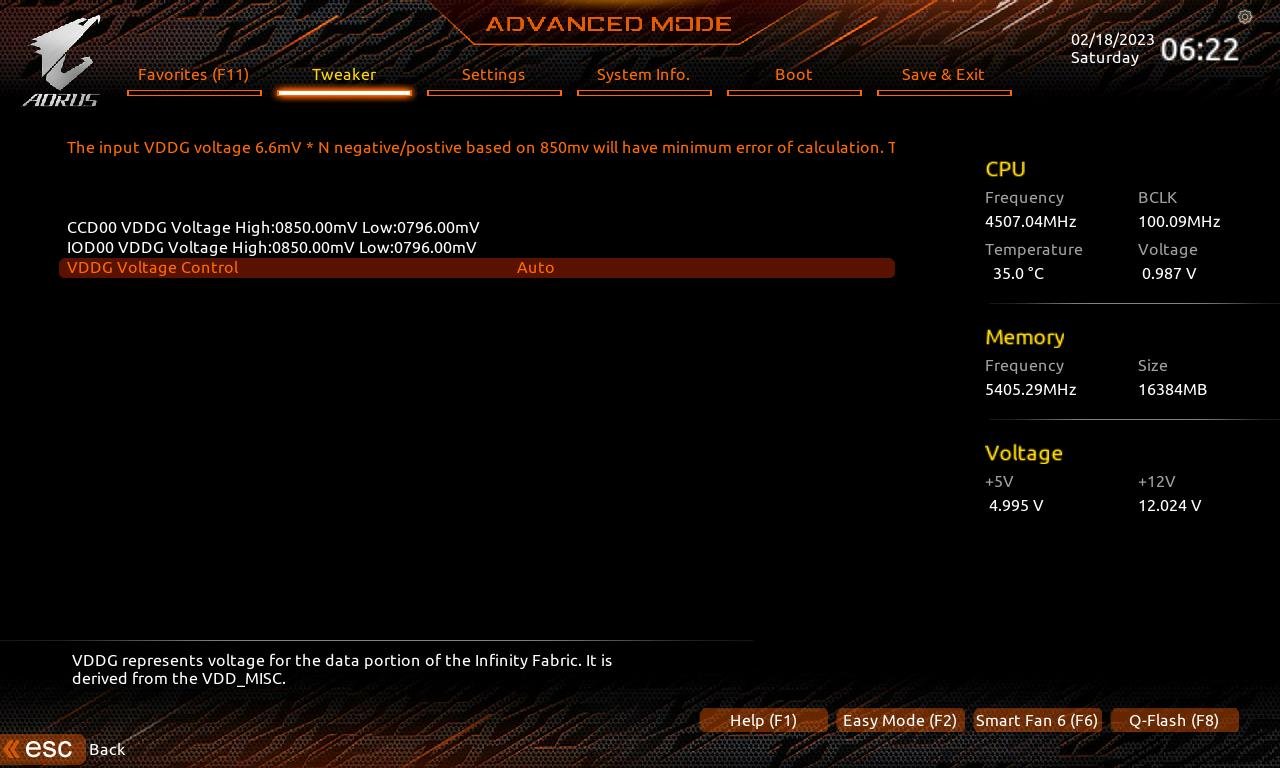
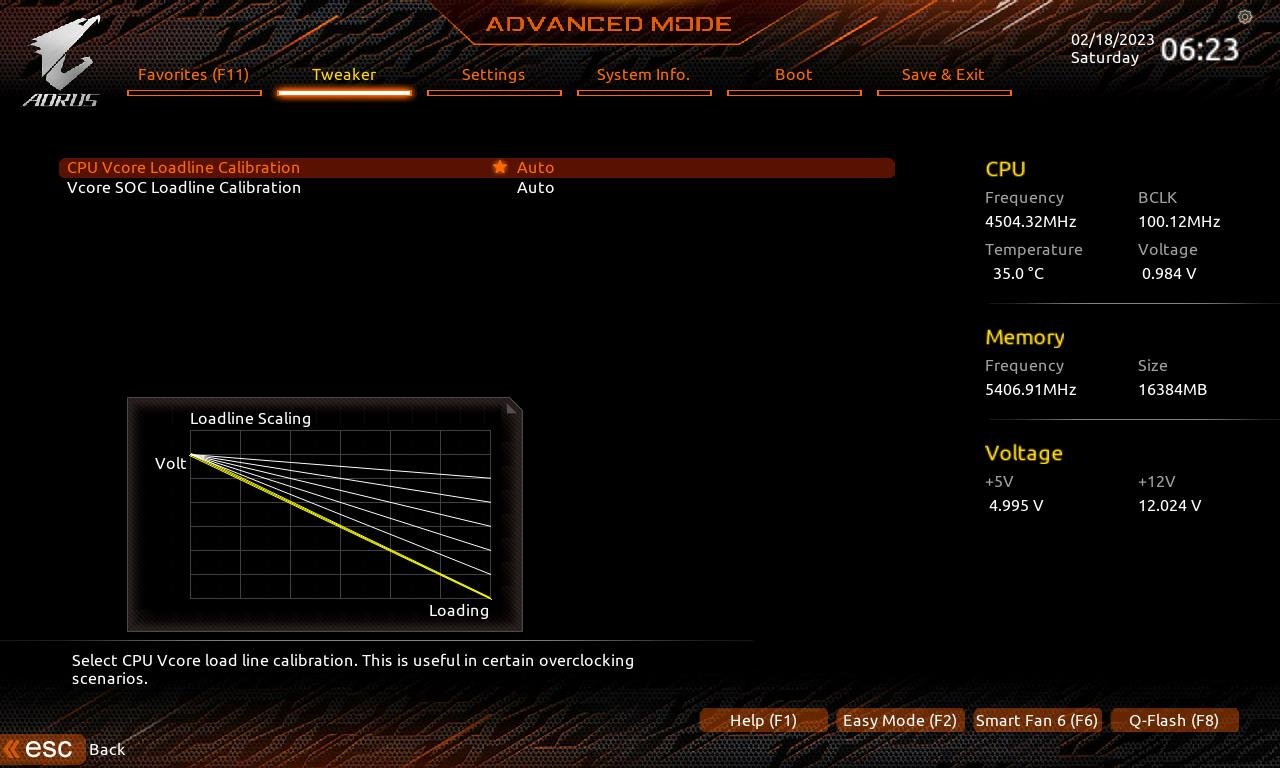

If anyone is interested, here is the link to the manufacturer’s website where the product specifications can be found.
Interested in purchasing this motherboard? By using one of the links below, you can support the website/channel, so we can keep bringing new content.
ALIEXPRESS – B650M AORUS ELITE AX
Hardware used:
CPU: AMD Ryzen 7 7700X (Thank you AMD!)
MOBO: GIGABYTE B650M Aorus Elite AX (UEFI F3c)
RAM: 2x8GB Asgard Freyr T3 5200 CL36 1.25V / 2x8GB ADATA DDR5-4800 / 2x8GB Jazer DDR5-5600 / 2x8GB JUHOR DDR5-6400
GPU: GIGABYTE RX 5500 XT 8 GB
PSU: Silverstone SST-ET750-G
COOLER: 1STPlayer TS-360
STORAGE: SSD XrayDisk 240GB, Hynix Platinum P41 1 TB (Thank you Gabriel Ferraz!)
EXTRAS: Digital Thermometer GM1312
SOFTWARE: Windows 11, 3DMark, Blender 3.4, Crystalmark 8.0.4 x64 HWiNFO 7.40, Iometer 1.1.0, Geekbench 3.4.4, TM5 0.12 v3.
Testing Objectives:
The purpose of this article is to determine whether the B650M Aorus Elite AX is truly a good motherboard option by testing its VRM performance under load, memory compatibility and overclocking using different ICs, M.2 and heatsink performance.
Details regarding the methodology used and how the tests were conducted are included in the accompanying texts that follow the results.
Performance of M.2 and NVMe heatsink:
As previously mentioned, the B650M Aorus Elite AX has its two M.2 slots located just below the primary PCI-E slot, which can be a physical issue. High-performance NVMe SSDs often come with bulky heatsinks, which can be obstructed by the GPU, and the airflow can be restricted, leading to overheating.
However, GIGABYTE has included an M.2 heatsink with the motherboard, which we tested using the Iometer 1.1.0 software to stress the Hynix Platinum P41 for about half an hour, with temperatures being logged with HWiNFO.
The results showed that the GIGABYTE heatsink was able to reduce the temperature of the Hynix Platinum P41 SSD by up to 13°C, which is a reasonable improvement. However, it is important to note that we only tested with one SSD, and using two SSDs may result in a smaller temperature delta between the two scenarios.
Moving on to the M.2 performance, we used the Crystalmark 8.0.4 tool to benchmark the two M.2 slots. It is worth noting that we did not have a PCI-E 5.0 SSD to test the limits of the M2A_CPU slot, which supports this standard.
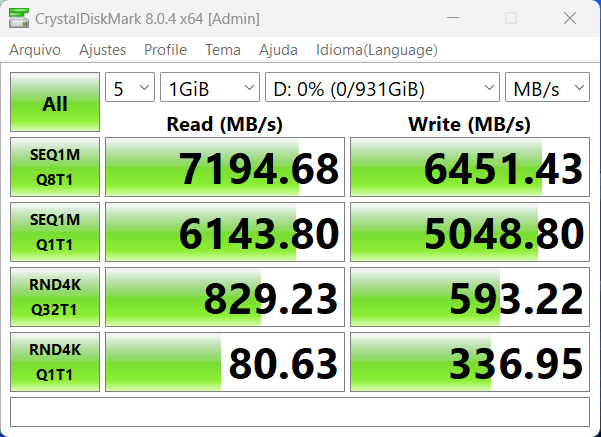
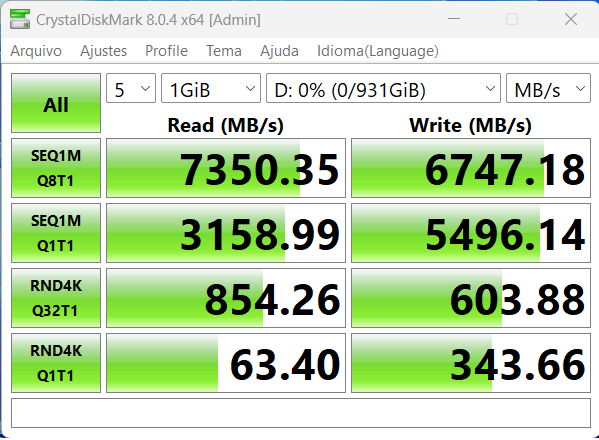
As for the results, both M.2 slots delivered more than sufficient performance for any available PCI-E 4.0 NVMe SSD in the market, which was expected.
Memory compatibility and overclocking:
One of the new features of Ryzen 7000 and the AM5 socket is the support for DDR5 memory, where the new processors offer support for up to DDR5-5200 using two modules and DDR5-3600 with four, however, this is AMD’s specification, and with overclocking, it is possible to stretch things up to around 6000-6400 MT/s for daily use, depending on the quality of your CPU.
That being said, the CPU’s ability to achieve these frequencies is meaningless if the motherboard cannot handle them. Therefore, it is crucial to test how the B650M Aorus Elite AX performs in terms of compatibility with different memory chips and also how it performs when overclocked. This is summarized in the table below:
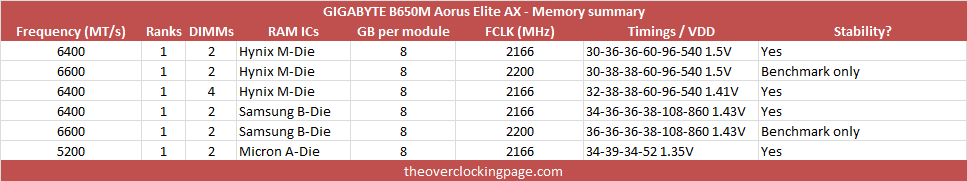
The B650M Aorus Elite AX performed exceptionally well in this regard, reaching the limits of the Ryzen 7 7700X memory controller under ambient temperatures. However, a few observations are necessary:
- After a clear CMOS, the first boot on the DDR5 platform tends to take a bit longer, and the time increases with the addition of more dense modules (e.g., dual-rank) or a higher number of modules.
- When using DDR5-6000 and higher frequency memory, it may be necessary to increase the VDDSOC and CPU_VDDIO_MEM voltage to 1.35V or even 1.4V, in addition to enabling XMP. It is important to note that not all Ryzen 7000 CPUs are capable of running at memory frequencies above 6000 MT/s.
- Achieving stability with all four modules required some time spent fine-tuning the termination impedances, also known as “RTT” and “ProcODT” adjustments.
VRM and operating temperature:
To measure the VRM temperature, we installed a type K thermocouple with a thermal pad on the back of the motherboard, directly below one of the VRM phases, as shown in the photo below.

A half-hour render of the “Classroom” demonstration in Blender was used to test the system while monitoring its “vital signs” with HWiNFO and recording the logs. The ambient temperature and the temperature of the thermal probe installed on the motherboard were recorded at the end of the test.
Although we only have the Ryzen 7 7700X available at the moment, we will soon be testing 2 CCD models. It is worth noting that all models with a 170W TDP have the same PPT, TDC, and EDC parameters, although they may not always reach their limits, as is the case with the 7700X.
It is important to keep in mind that these tests were conducted in an open test bench, and the “ambient temperature” inside a computer case may be higher, depending on the hardware used, case ventilation design, and the ambient temperature of the room where the computer is located.
As expected based on the “theoretical” discussion about the B650M Aorus Elite AX VRM, it didn’t break a sweat with the Ryzen 7 7700X, with temperatures staying well below 50ºC under load, showing a delta of only 18.9 K. This demonstrates that there is a lot of available headroom, indicating that not even a Ryzen 9 7950X and much less the new Ryzen X3D should be a problem for this board.
The only observation is that during overclocking tests and benchmarks that demand more from the memory subsystem, such as y-cruncher, a bit of “coil whine” was noticeable coming from the board’s VRM. This is not indicative of problems, but it is something that might end up bothering some users.
Conclusion:
The GIGABYTE B650M Aorus Elite AX impresses with its solid construction, including an 8-layer PCB, robust VRM cooling system, and an integrated back panel shield, which is a nice touch. In terms of layout, quality, and features offered, GIGABYTE has done an excellent job.
The board features an Intel Wi-Fi, Realtek 2.5Gb LAN, and ALC897 audio, all of which are consistent with the board’s market niche. However, it’s worth noting that the board’s integrated audio is advertised as “Hi-Fi,” when it’s actually just a standard implementation, with four electrolytic capacitors for filtering.
The BIOS is similar to the previous boards from GIGABYTE that we reviewed, which is a good thing since GIGABYTE has done a decent job with the UEFI interface and usability. The available adjustments are more than adequate, even for extreme overclocking, and more than enough for daily use.
Although the B650 chipset only supports PCI-E 5.0 on the M.2 “M2A_CPU” slot, the other M.2 and PCIe slots operate in Gen4 mode. While we didn’t have a PCI-E 5.0 SSD to test, both M.2 slots delivered maximum performance in Gen4 mode.
All memory tested worked stably at stock and overclocked frequencies. The B650M Aorus Elite AX is more than capable of pushing the limits of the current Ryzen 7000 memory controller, even running four single-rank modules at 6400 MT/s without any stability issues.
The VRM arrangement of 6+2 phases, two power stages per phase, combined with the robust heatsinks and 8-layer PCB, results in excellent thermal performance. During testing, the board barely flinched when paired with a Ryzen 7 7700X, indicating that it should have no trouble handling a Ryzen 9 7950X or any future processors.
The price of the B650M Aorus Elite AX may vary depending on the market, but it is reasonably priced for the features and quality it provides. On AliExpress, it can be found for around 230 USD, with occasional promotions bringing the price down further. Overall, the GIGABYTE B650M Aorus Elite AX is an excellent choice for anyone looking to jump onto the AM5 platform without breaking the bank.