Review – Thermalright PA120: An Air Cooler with Water Cooler Performance and great Price!
In this review, we will analyze the Thermalright PA120, which is a dual-tower air cooler from the renowned heatsink manufacturer Thermalright, famous for legendary models like the TRUE and for having collaborated with DFI on the cooling system of their motherboards. Setting aside its illustrious history, will the PA120 deliver good performance? That’s what we’ll explore in this article!
The product comes in a cardboard box featuring an illustration of the cooler and its full name “Peerless Assassin 120” or simply PA120 on the front. On the back, there is a table with the specifications. This model is compatible with the LGA2066/LGA2011-V3/LGA2011/LGA1700/LGA1200/LGA11XX/LGA775 and AM5/AM4 platforms.


Upon opening the box, the product is protected with foam and includes the heatsink, two 120mm fans, a mounting guide, and a box containing all the necessary accessories for installation. It’s worth noting that the manufacturer has labeled the packages, differentiating the parts for the various platforms, which is a positive point.



With dimensions of 157 mm in height, a diameter of 100 mm, and weighing around 750g, it’s evident that we’re dealing with a robust heatsink that may not fit into every case. Its base is made of nickel-plated copper with 6 heat pipes and aluminum fins featuring a gap (distance between fins) of 1.8mm and a thickness of 0.4mm.
It’s important to mention that there is also the PA120 SE, which is 2 mm shorter than the standard PA120 and has some aesthetic differences as well as fewer fins. According to third-party tests, these differences have little to no impact on performance. The sample for this review is the non-SE version of the PA120.

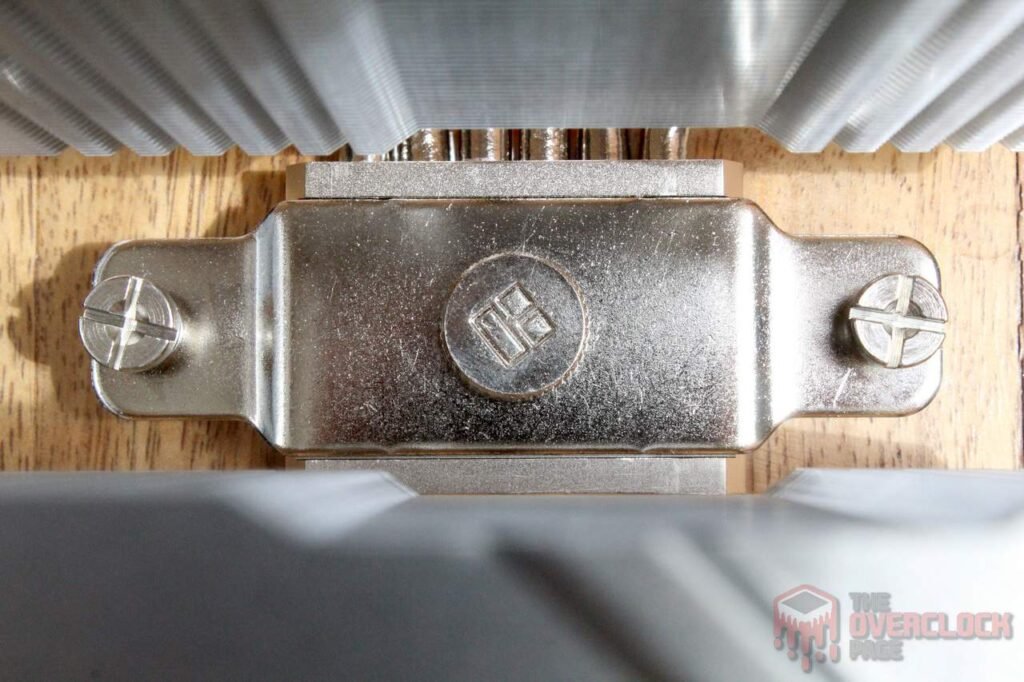



The PA120 comes with two TL-C12 fans, which utilize S-FDB (Fluid Dynamic Bearing) and measure 120mm x 120mm x 25mm. They have a maximum rotation speed of 1550 RPM±10%, producing up to 66.17 CFM of airflow and 1.53 mm-H2O of static pressure with noise levels of up to 25.6 dBA and an MTBF of 60,000 hours.
Unfortunately, we do not have the necessary equipment to test fans. However, these specifications are feasible and achievable by high-quality fans with such maximum rotation and dimensions.
The thermal paste included with the PA120 is the Thermalright TF7, which we have tested on this site and found to deliver excellent performance, ranking among the best thermal pastes we have encountered.
Installation
AMD
The installation process of the PA120 on the AMD platform is quite straightforward. It involves removing the two original plastic brackets and replacing them with the Thermalright brackets using the provided red spacers and screws from the kit. It’s important to note that the backplate used is the standard one that comes with the motherboard.


After that, you just need to apply the thermal paste, making sure to remove the protective plastic from the base of the heatsink, which, by the way, has a quite decent finish.


Below, you can see the final result with the PA120 mounted on the AM4 platform. It’s worth noting that despite the large size of the heatsink, there was no obstruction of memory slots on this motherboard (TUF X570). However, this can vary from board to board due to layout differences, but it’s still good news overall.
Intel
On the Intel platform, you need to use the backplate that comes with the cooler, which is made of metal and should be installed using screws and the blue plastic washers.


The next step involves installing the spacers and brackets.


Here is the final product, with the cooler properly assembled.
You can access the remaining specifications of the product directly on the manufacturer’s website. If you’re interested in purchasing one of these, below is the link that contributes a commission to the page if you buy through it.
Amazon US: https://amzn.to/3VzVvzu
AliExpress: https://s.click.aliexpress.com/e/_Dd7Sred
Hardware Used
CPU: AMD Ryzen 7 2700X
MOBO: ASUS TUF X570-PLUS/BR
RAM: 2x8GB Crucial Ballistix 3200 CL16
VGA: GIGABYTE RX 5500 XT
STORAGE: SSD Sandisk 120GB
COOLING: Thermalright PA120
Software: Windows 10 x64 21H1, HWiNFO64 v7.20 e Blender 3.01
Extra equipment: Digital thermometer GM1312, UNI-T UT353
Objective of the tests: To evaluate the performance of the Thermalright PA120 while rendering the “Classroom” animation in Blender for 30 minutes, both with the CPU at stock settings and overclocked. Further details about the tests and the interpretation of the results can be found in the following texts.
Noise levels
To measure noise levels, the UNI-T UT353 was positioned approximately 100 cm from the bench with the other fans turned off, excluding those of the coolers and the power supply. The idea here is to try to capture the noise solely from the item being tested, as the reader’s configuration may differ significantly from the one used here. For example, it could include different fans, water cooler pumps, and so on.
The unit used is decibels (dB), which is a logarithmic scale unit. In practical terms, this means that volume doubles in intensity every 3dB. Therefore, doubling from 50dB isn’t 100 dB but rather 53 dB. However, the human ear perceives a doubling in volume with a larger interval, typically between 8 dBA and 10 dBA. Nevertheless, just as a reference, a quiet environment like a library has a noise level around 30 dBA.
With the fans operating at their maximum rotation speed, the PA120 proved to be a bit noisy, reaching around 41.2 dBA, which is quite similar to other cooling systems tested on this site using the same methodology. This includes the XPG Levante 240 and the 1ST Player TS360.
Performance
For performance tests, since we already know the performance of the Thermalright TF7 that comes with the PA120, we did not include results with GD900 with this cooler. The fan rotation was set to 100% for all models in the comparison. The tests were conducted on an open bench.
The R7 2700X was used at stock settings and overclocked. In the overclocked scenario, the CPU was running at 4.1GHz with 1.3375V LLC 3 and VDDSOC at 1.025V, with memory configured at 3200MHz using XMP.
The reason for still using the R7 2700X is that the thermal density combined with the small area of the CCDs (Core Complex Dies) in chiplet-based Ryzen processors makes it more challenging to dissipate heat from these dies. This contributes to higher operating temperatures, even considering the lower power consumption of these processors. This tendency is more noticeable in models that fully activate the CCD.
In the results graph, the values presented are the delta T (?T), which is the difference between the CPU temperature and the ambient temperature, thus eliminating the latter factor from the equation.
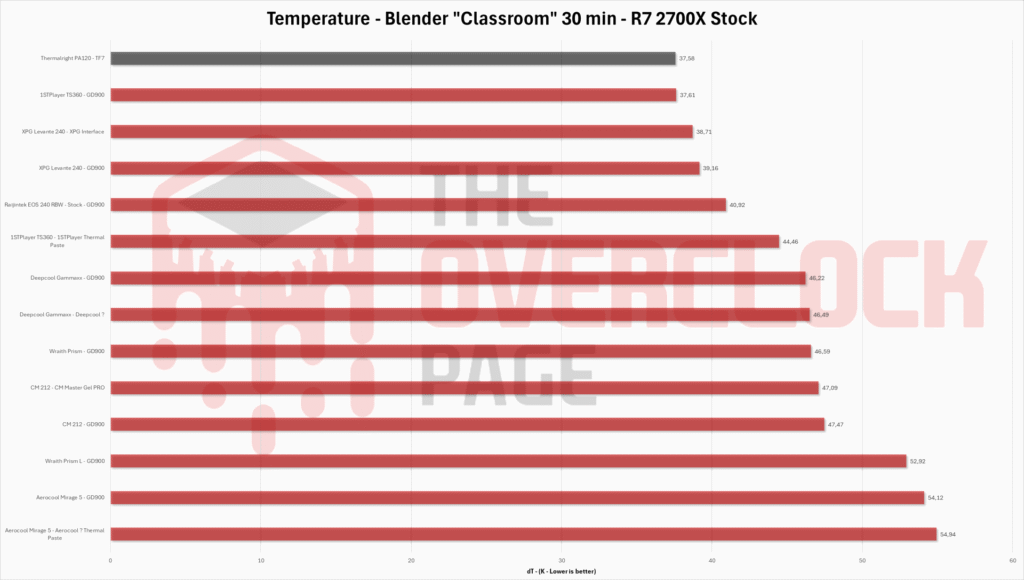
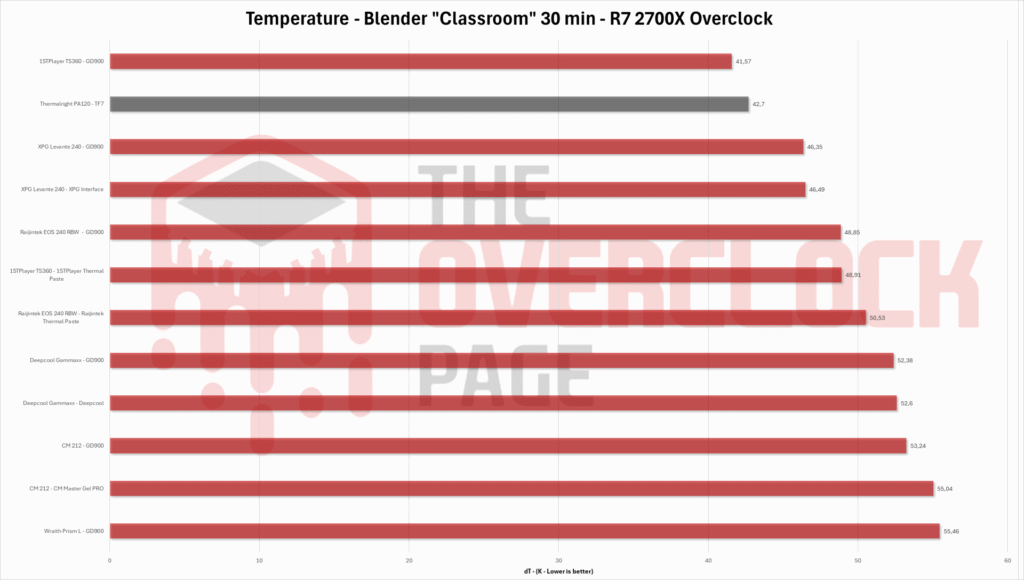
Here, the Thermalright PA120 shined, ranking at the top with the R7 2700X at stock settings, tying technically with the 1STPlayer TS360, which is a 360mm sealed loop water cooler. Despite seeming contradictory, it’s important to remember that one of the factors contributing to the success of the PA120 is the TF7 thermal paste it comes with, capable of delivering superior performance compared to both GD900 and the original paste used in the TS360.
With the R7 2700X overclocked, the PA120 once again showed fantastic results, with a delta of only 42.7K (Kelvin) compared to the ambient temperature. However, the triple radiator of the TS360 made a difference when dealing with the additional thermal load, with a tendency for its advantage to increase in more extreme scenarios, such as handling the over 300W of current CPUs like the 13900K and 14900K.
When it comes to the thermal interface included with the product, Thermalright deserves praise for providing a syringe of TF7, which ranks among the best thermal pastes tested on this site. This means that users don’t need to worry about spending extra money on purchasing something separately because they already know they’ll get maximum performance straight out of the box.
Conclusion
Regarding the build quality, the Thermalright PA120 features a traditional dual-tower design with 6 copper heat pipes and boasts excellent craftsmanship, both in the nickel-plated base and the aesthetic top plates.
The mounting kit is easy to install, robust, and fulfills its function effectively.
Regarding the noise level, the product turned out to be somewhat noisy with the fans operating at their maximum rotation, producing a noise level of 41.2 dBA in a 36 dBA environment, which is certainly noticeable. However, it’s possible to mitigate this characteristic by fine-tuning the fan curve, something that most modern motherboards allow in one way or another, even though it may compromise performance slightly.
In terms of performance, the PA120 lived up to expectations and ranked at the top with the Ryzen 7 2700X at stock settings, dropping to second place with overclocking. This is still remarkable, especially considering that the comparison was against a 360mm AIO water cooler!
The thermal paste included with the product is the excellent Thermalright TF7, one of the best we have tested on this site, and it certainly contributed to the phenomenal performance of the PA120 in the tests.
It goes without saying that there is no need to spend money on another thermal compound for the PA120.
Regarding the price, the Thermalright PA120 can be found for under 50 USD on the manufacturer’s official store on AliExpress and Amazon US. Considering the results shown in the tests and this price point, we can only recommend the PA120 as one of the best cost-effective options available today. The only caveat is to be mindful of compatibility with your case, as it is a tall heatsink.
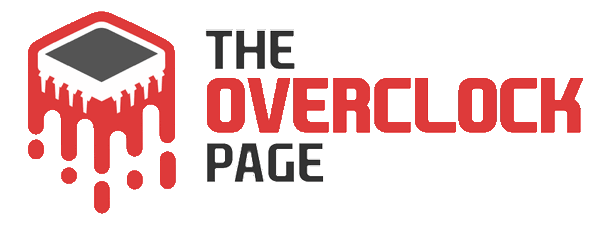






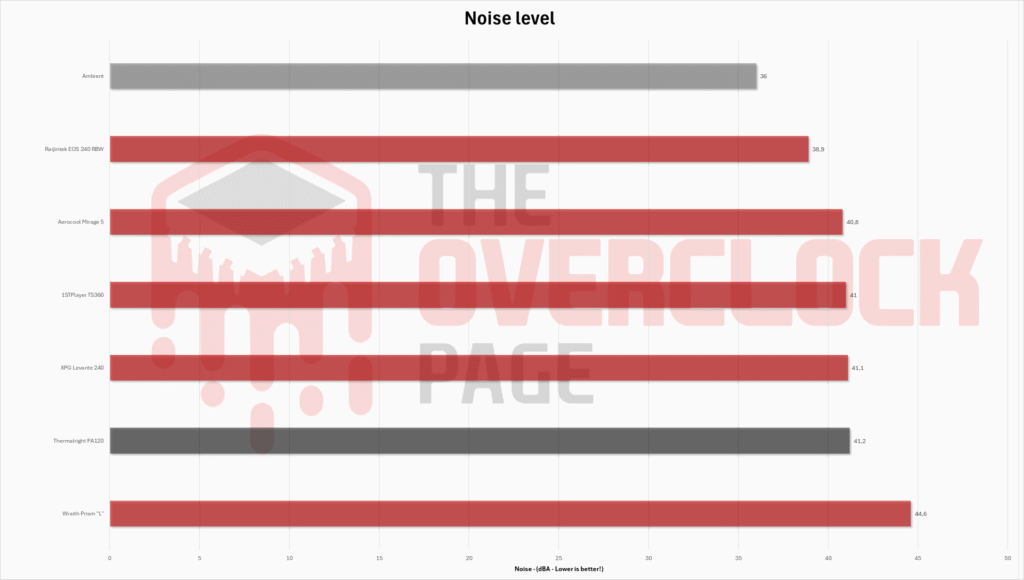




the aliexpress link is leading to a pcgamer article https://www.pcgamer.com/games/action/horizon-forbidden-west-complete-edition-review/