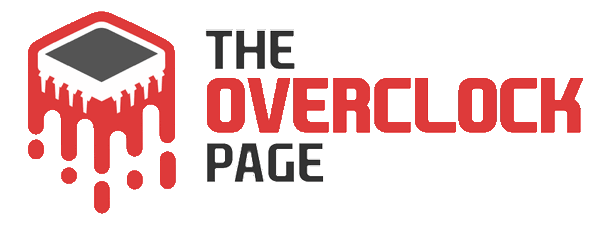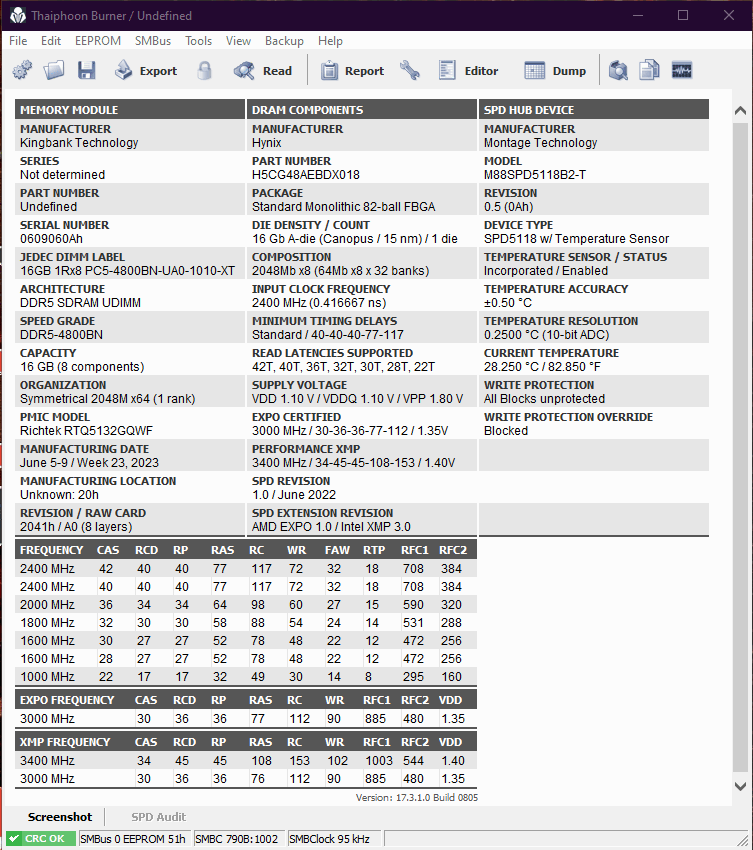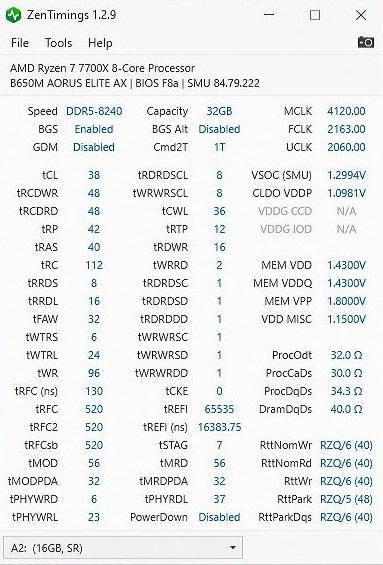Review – 2x16GB Kingbank DDR5-6800CL34 – Hynix A-Die – Going Beyond 8000 MT/s!
In this review, I will analyze a DDR5 memory kit from Kingbank, belonging to the “Sharp Blade” series, which offers models ranging from 6000 to 6800 MT/s, in modules of 16 or 32 GB, available for separate purchase or in 32 GB/64 GB kits. The product under review is a 32 GB kit comprising two 16 GB modules, running at 6800 MT/s with timings of 34-45-45-108 and an operating voltage of 1.4V.
The memory modules come in a rectangular box featuring a generic illustration and the manufacturer’s logo. On the back side, there are two windows through which the memory modules can be seen, along with a label detailing the product specifications. The label includes information indicating that this memory employs “A-Die” ICs.




Regarding the heat spreader, for this series, Kingbank has chosen a sturdy aluminum heat spreader without any form of illumination. This, coupled with the “Sharp Blade” series illustration, has resulted in a distinct visual appearance.


Regarding the chips, Kingbank makes it clear in the announcement that the memory modules use the SK Hynix A-Die chips, which are the second-generation dies from the Korean manufacturer, with a density of 16 Gb.
Compared to the first-generation “M-Die” chips, these new chips are capable of reaching much higher frequencies, exceeding 8000 MT/s. However, they still retain the same characteristics as their predecessor, such as responding well to additional VDD (voltage supply) and the ability to operate with aggressive timings.
Regarding the PMIC (Power Management Integrated Circuit), which is responsible for supplying power to the memory module, a Richtek unit has been adopted. This unit is compatible with the “High Voltage Mode,” which means that these memory modules can operate beyond 1.43V for VDD/VDDQ (voltage supply).
If you’re interested, here’s the link to the announcement of these memory modules on Kingbank’s official store on AliExpress. Purchasing through this link generates a commission and supports the website/channel! 🙂
Settings Used:
CPU: AMD Ryzen 7 7700X (Thanks AMD!)
MOBO: GIGABYTE B650M Aorus Elite AX (UEFI F8a)
RAM: 2x16GB Kingbank Sharp Blade 6800CL34
GPU: Powercolor RX 6800 XT Red Devil 16 GB
PSU: Coolermaster MWE 1250 Gold V2
COOLER: 1STPlayer TS-360
SSD: Goldenfir 256GB NVMe
Software: Windows 10 x64, TM5 0.12 1usmus, Geekbench 3.4.4, y-cruncher 1b, Shadow of the Tomb Raider, Horizon: Zero Dawn.
Objective and Test Methodology:
The objective of these tests is to determine the daily usage limit of the Kingbank memory modules when paired with the Ryzen 7 7700X, taking advantage of the new AGESA 1007b update, which enables more effective utilization of the memory’s capabilities. To enhance result comprehension, the tests have been categorized into two groups:
- XMP/EXPO:
The objective here is to test the stability of operating with factory XMP and available EXPO profiles. This approach eliminates the traditional overclocking test that was previously conducted under these conditions.
The shift in methodology was necessary due to the diminishing relevance of “easy overclocking.” This is because most memory modules with EXPO profiles currently available in the market are capped at around 6000 MT/s. This value is close to the limit of Ryzen’s UCLK (uncore clock) at a 1:1 ratio. For XMP profiles, if they exceed 6400 MT/s, fine-tuning adjustments are required to achieve stability. It’s worth noting that it can change with future AGESA versions.
- 24/7 Fine-Tuning:
In this phase, manual adjustments were meticulously applied to all feasible parameters to achieve the utmost optimal outcome while ensuring viability for daily use, pushing the limits of both 1:1 and 1:2 modes.
For both cases 1 and 2, the TM5 0.12 1usmus tool was utilized to verify stability. Furthermore, the Geekbench 3.4.4 and y-cruncher 1b were employed to gain a comprehensive perspective on synthetic benchmark performance. The Shadow of the Tomb Raider (SOTTR) and Horizon: Zero Dawn were used to gauge gaming performance. For both games, the integrated benchmark tool was run at 1080p High settings.
During these tests, the CPU was locked at 5.3GHz with 1.25V, and the FCLK was set to 2166MHz, which represents the stable maximum for this specific sample. It’s important to note that for the Ryzen 7000 “Raphael” series, the previous consideration of maintaining FCLK in proportion to memory clock no longer applies. Therefore, before proceeding to fine-tune memory settings, it’s advisable to test the FCLK limit, which generally falls within the range of 2000 to 2200 MHz.
Timings – AMD
- XMP / EXPO:
With the EXPO profile, which for this memory is DDR5-6000 30-36-36-36-76, stability was achieved without requiring the user’s intervention for additional adjustments. Activating this option in the BIOS and saving the settings was sufficient. However, things were not as straightforward with the XMP profile, which is DDR5-6800 34-45-45-45-108 at 1.4V. Despite being able to boot the operating system and run some benchmarks, errors were encountered in TM5 and these issues couldn’t be resolved with simple adjustments like increasing VDDSOC or VDDIO.
- 24/7 with fine-tuning:

During the process of fine-tuning, there was a notable enhancement across all timings. This improvement was achieved while remaining within the conservative limit of 1.43V for VDD/VDDQ. This voltage limit stands out as quite cautious for Hynix A-Die chips, especially when considering that certain manufacturers offer kits with a standard voltage of 1.45V or even higher, all using the same die.
Reaching 6400 MT/s posed no major complications. It primarily required precise timing adjustments to ensure stability. Notably, the tWR needed to be loosened to 78T, and the tRC to 84T.
However, when pushing for 8000 MT/s, the complexity escalated significantly. Beyond the precise timing considerations, additional complications arose from the motherboard’s perspective. At higher frequencies, signal integrity between the PHY and DRAM components started to play a crucial role in stability.
In the initial rounds of testing, the limit was established at 7600 MT/s. At that point, the conclusion drawn was that to surpass this threshold, a 1DPC (two memory slots) motherboard with more than “8 layers” might be necessary. Both of these characteristics heavily influence a motherboard’s ability to achieve high memory frequencies. In such cases, the memory slots are typically positioned closer to the CPU socket, resulting in reduced impedance for this “transmission line,” which is the PCB of the motherboard. It’s essential to highlight that as frequency increases, the impact of impedance and capacitance of the line becomes more pronounced on signal quality.
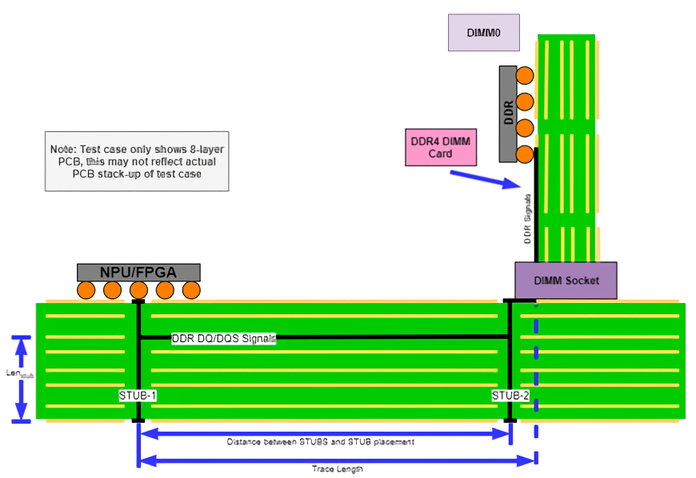
While I haven’t been wrong about things being simpler on 1DPC (single-rank, dual-slot) motherboards, it is indeed possible to achieve and even exceed 8000 MT/s on good 2DPC (dual-rank, dual-slot) motherboards. However, accomplishing this at these higher frequencies requires dealing with several adjustments, such as managing the impedance matching between the transmitter and receiver. In our scenario, this entails getting all these settings right: “RTT,” “ODT,” and now with the DDR Nitro Mode, the RX/TX DFE Taps. All of this is aimed at minimizing the effects of signal reflection and other noises that lead to stability test errors.
The proper way to achieve this is by using a high-frequency oscilloscope. However, apart from this tool not being exactly straightforward to operate, it comes with a cost in the range of several thousand dollars. As a result, the only option left is the tried-and-true method of trial and error. 🙂

This isn’t quite straightforward, as there are numerous adjustments, and their values can vary based on factors like the number of modules, ranks, memory PCB design, and motherboard. In broad terms, the ODT and RTT adjustments presented in the table are suitable for GIGABYTE AM5 motherboards with a 2DPC (dual-rank, dual-slot) configuration and 8-layer PCB.
For those with motherboards from other manufacturers, a helpful approach is to start by adjusting the ProcODT parameter and test it using y-cruncher and TM5. Adjusting this parameter tends to lead to sporadic and reduced stability test errors. Once this is done, gradually test the RTT settings, beginning with the automatic adjustment set by the motherboard. This step will eliminate or significantly reduce errors as the right values are dialed in.
If random errors persist, then tweaking the “RX/TX DFE Taps” becomes necessary. Based on testing, “2 Taps” were sufficient for GIGABYTE’s motherboard, but this value varies between manufacturers. Some users report that ASUS motherboards require “4 Taps” for stability.
And that covers everything that can be done to achieve success with 8000 MT/s. However, there are still additional “tweaks” beyond memory timings that can be applied for improved performance. For instance, in certain cases, the Nitro RX Data, Nitro TX Data, and Nitro Control Line parameters can be tightened, leading to slightly lower memory latency.
Benchmarks:
Next, we have performance figures from the memory sub-test of Geekbench 3.4.4, y-cruncher 1b, as well as results from Shadow of the Tomb Raider (SOTTR) and Horizon: Zero Dawn. These benchmarks are included to provide an understanding of the performance gains on the AM5 platform beyond synthetic benchmarks.
Of course, these numbers can vary on different processors and platforms. For instance, higher memory frequency tends to yield more significant scaling on Intel’s 13th generation processors. Adjustments may vary and depend on other variables as well. In theory, at least, these Kingbank modules should also be capable of achieving 8000 MT/s on the blue team’s CPUs. 😉
Remember, all these results successfully passed the TM5 0.12 v3 stability test and, at least for these samples, represent performance suitable for daily use.
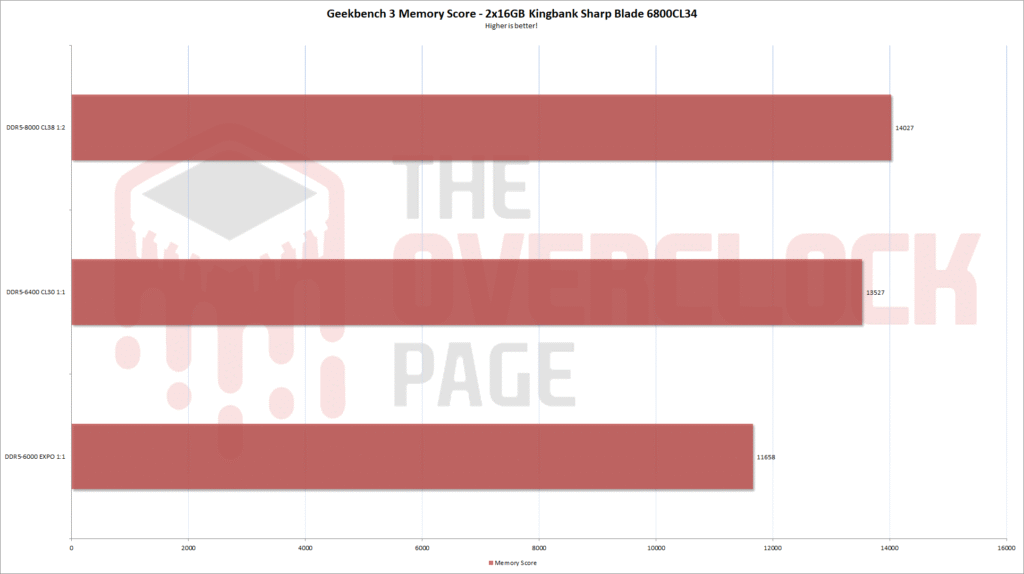
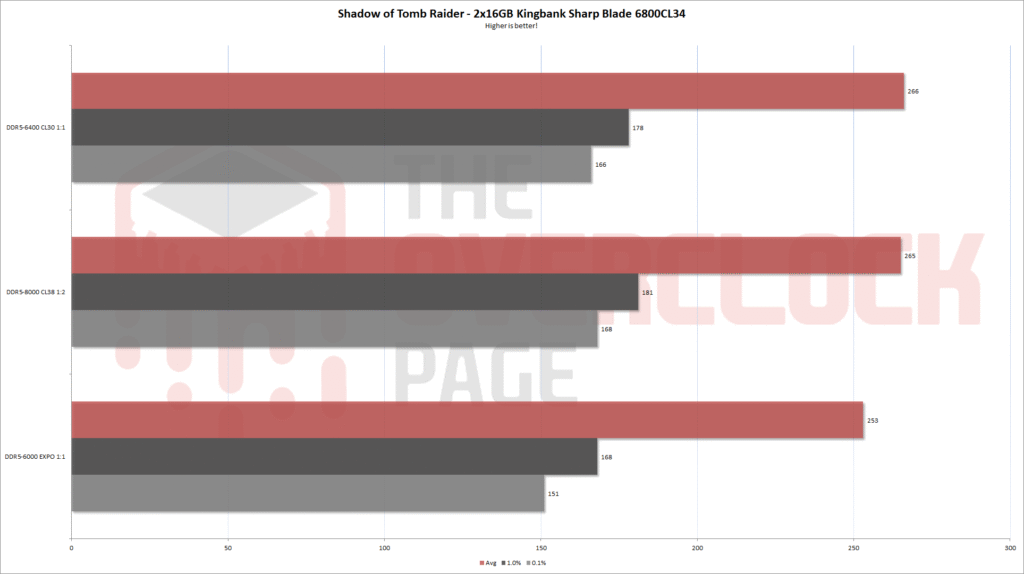
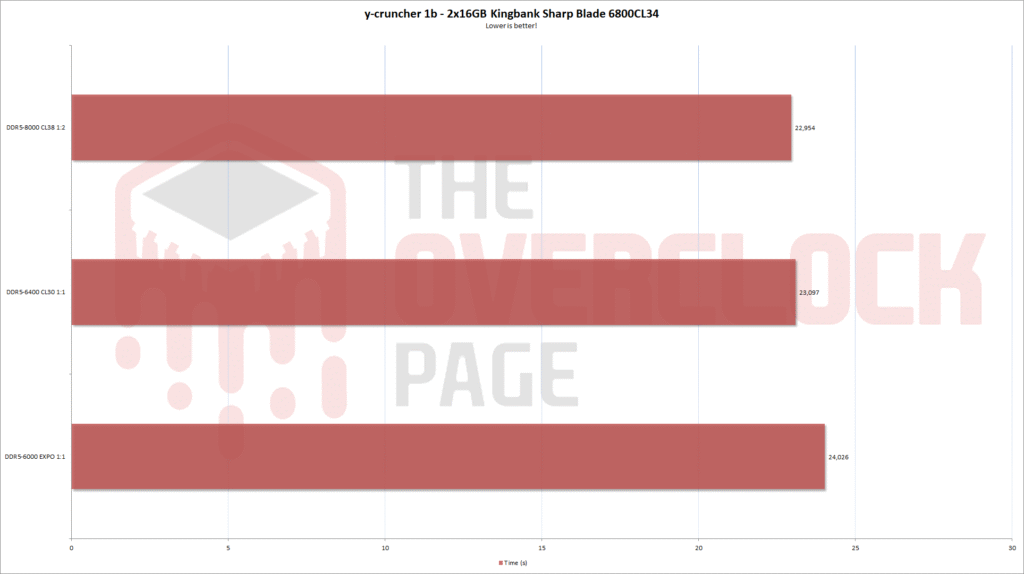
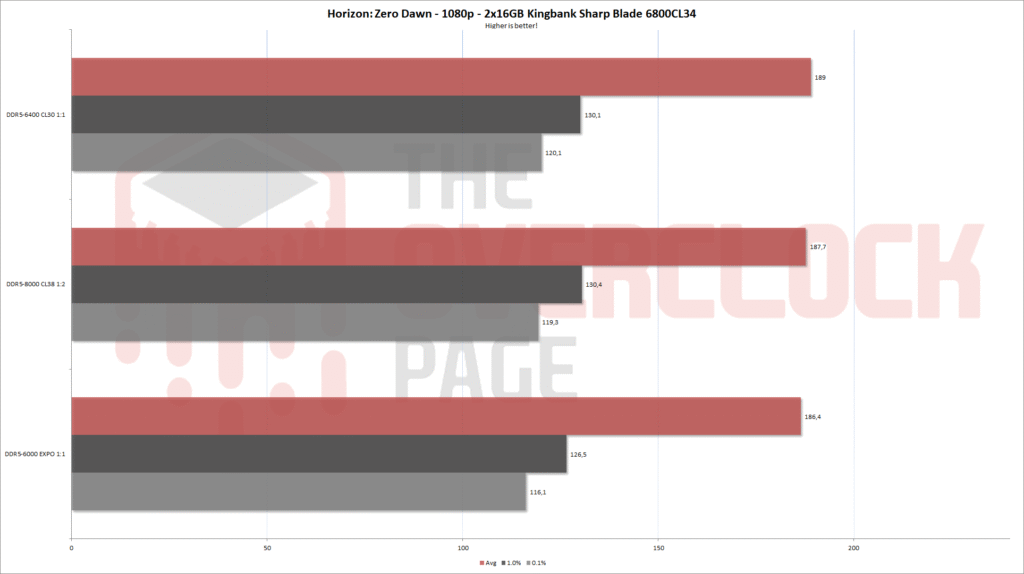
Competitive benchmarking:
In addition to the general usage results, tests were also conducted under more “extreme” conditions tailored for competitive overclocking. By employing a VDD voltage around 1.65V, it was possible to tighten primary timings and enhance results in Geekbench 3 and y-cruncher 1b benchmarks compared to what was achievable with the AGESA version prior to 1007b. These previous versions was capped at 6400 MT/s.


Furthermore, it was feasible to stretch the memory to 8240 MT/s with a little assistance from the BCLK adjustment. Unfortunately, up until now, surpassing the “memory training” stage above 8000 MT/s at room temperature with only 1.3V VDDSOC appears to be unattainable. This limitation might potentially improve with future AGESA updates.
In any case, it was possible to run a few benchmarks at this frequency, although the results weren’t particularly noteworthy due to various factors.
Conclusion:
The Kingbank Sharp Blade 6800CL34 32 GB kit (2×16 GB) demonstrated good compatibility with the AMD platform, functioning smoothly with the EXPO profile. However, instability was observed with the 6800 MT/s XMP profile. This is likely not an issue with the memory itself, but rather a firmware limitation of the CPU. The AGESA update that enables these processors to exceed 6400 MT/s is relatively recent and still requires further refinement. As a result, in many cases, more complex manual adjustments are needed for stability, which might not be ideal for users looking for a simple EXPO/XMP activation.
Through manual adjustment while maintaining a UCLK at a 1:1 ratio, stable DDR5-6400 CL30 was achieved. This adjustment tends to be easier to attain and might be more appealing for CPUs with a single CCD. With UCLK set to a 1:2 ratio, the Kingbank kit managed to exceed the 8000 MT/s promised by the new AGESA 1007b, which is an excellent achievement, particularly considering that this is a standard DDR5-6800 kit.
It’s crucial to highlight that achieving stability with 8000 MT/s on the AMD platform using a four-slot memory motherboard required a series of adjustments that directly impact signal integrity. In other words, while possible, reaching this mark isn’t necessarily straightforward. This kind of difficulty isn’t exclusive to the AMD platform; on Intel, it often demands a high-quality 1DPC motherboard coupled with a CPU featuring a strong memory controller.
Regarding availability and pricing, this Kingbank kit can be found on AliExpress for approximately 127 USD, which is an attractive price point for memory equipped with Hynix A-Die chips. Especially considering the impressive results achieved, if you’re in search of a 32 GB DDR5 memory kit with an enthusiast appeal and don’t want to break the bank, then this is the product you’re looking for.
However, it’s essential to be aware of potential issues that can arise when purchasing imported products like this: the possibility of customs duties, extended delivery times, and uncertain warranty terms.