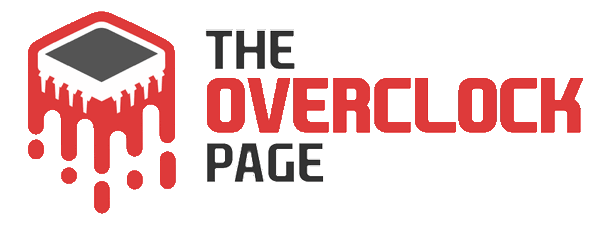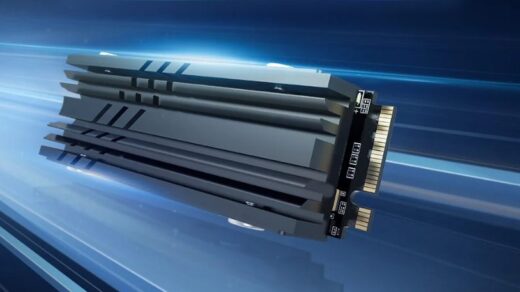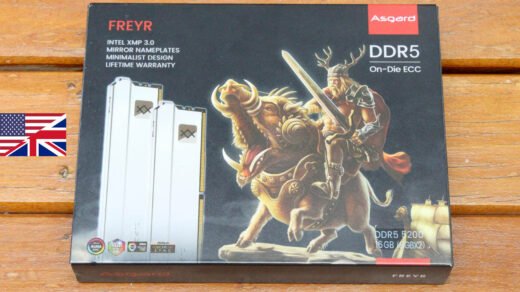Review – ASRock B660M PG Riptide – One of the rare cost-effective LGA1700 motherboards that supports “non-K” overclocking!
In this review, we will test the ASRock B660M PG Riptide, which is a B660 motherboard designed for the LGA1700 platform. This is an entry-level model with support for DDR4 memory, two M.2 PCI-E 4.0 slots, and even the upcoming 14th-generation CPUs. However, it has an interesting feature: the ability to perform ‘non-k’ overclocking on 12th-generation models!


Regarding the box, on the front, there is the “PG Riptide” series emblem, along with the motherboard model and highlights of some features like “Polychrome Sync” and support for the latest-generation processors. Meanwhile, on the back, there is a table with specifications, details about the VRM, pre-installed I/O Shield, external clock generator, and 2.5 Gbps LAN.
As for the accessory kit that comes with the product, it includes SATA cables, a warranty leaflet, a manual, screws for the M.2 slots, a driver DVD, and a tube of thermal paste, which is likely a bonus from the seller.
In terms of the motherboard’s appearance, it is quite elegant, featuring a black PCB along with the robust heat sinks used by ASRock on the VRM and M.2 slots, as well as the integrated rear panel.


Regarding the PCB layout, overall, ASRock has done a good job with this motherboard. They have positioned the primary M.2 slot, SATA ports, and the five fan headers intelligently across the PCB. There is also an optional Wi-Fi M.2 slot, although it doesn’t come with the motherboard.
A few observations include the placement of the debug LEDs right next to the second M.2 slot, which can make them difficult to read if you’re using a large graphics card with a “2.5 slot” or larger cooling system. There’s also a lack of on/off/reset buttons, which is unfortunately common in motherboards of this segment and not exclusive to ASRock. Lastly, the second M.2 slot might face airflow and heatsink size restrictions when using a substantial graphics card.
As for storage, both M.2 slots are PCI-E 4.0 with 4 lanes each, and in addition to them, there are also four SATA ports with support for RAID 0, 1, and 10.






The audio codec used is the “veteran” Realtek ALC897, which is a familiar component found in many other motherboards tested on our page.
Regarding the LAN, it supports 2.5GbE and utilizes the Realtek RTL812BG chip.



A noteworthy addition is the external clock generator, IDT6V4, which allows users to perform “non-K” overclocking on 12th-generation CPUs. This is particularly interesting because overclocking is not officially supported by Intel on the B660 chipset, let alone on “non-K” CPUs. Moreover, this is one of the rare DDR4 motherboards that feature this capability. We will see later how it performs.
Regarding the rear I/O panel, it comes integrated with the motherboard and includes the following components:
- 2 x Antenna Mounting Points
- 1 x PS/2 Mouse/Keyboard Port
- 1 x HDMI Port
- 1 x DisplayPort 1.4
- 4 x USB 3.2 Gen1 Ports (ASMedia ASM1074 hub) (Supports ESD Protection)
- 4 x USB 2.0 Ports (Supports ESD Protection)
- 1 x RJ-45 Ethernet Port with LED (ACCESS LED and SPEED LED)
- HD Audio Connectors: Line In / Front Speaker / Microphone
For the B660M PG Riptide, the manufacturer chose to use robust aluminum heat sinks with fins on the VRM, using thermal pads to make contact with the MOSFETs.
As mentioned earlier, for the M.2 slots, they used an aluminum plate without fins as a heat sink, which comes with thermal pads to make direct contact with the SSDs.


Regarding the VRM (Voltage Regulator Module), ASRock has opted for a 7+1 arrangement (VCORE+AXG) with the RT3628AE controller and RT9624F drivers. Each phase features doubled components, meaning two Sinopower SM4508NH high-side MOSFETs in parallel, two Sinopower SM4503NH low-side MOSFETs in parallel, and two 50 uH inductors.
Concerning these components, the SM4508NH (high-side) can handle a maximum current of approximately 30.4A at 100?°C and have a rise time (Tr) of 8.6ns and fall time (Tf) of 11.6ns, which is quite acceptable. On the other hand, the SM4503NH (low-side) has a Rds(on) of 3m? at Vgs = 10V, which is not that great but should be reduced to a decent 1.5m? due to the two low-side MOSFETs in parallel.
Regarding the heat dissipation of the VCORE phases, with an i5 12600K/13600K at stock settings (165W under load in Blender, as measured by Elmorlabs PMD), the VRM should dissipate about 11.1W. However, with a 12900K/13900K overclocked or with MCE ON (approximately 300W), this dissipation is expected to rise to around 25W. We will see later on if this setup is up to the task for these configurations.





Regarding the UEFI BIOS, its interface is well-designed, with a visual appearance quite similar to other ASRock motherboards we’ve seen before, but with a “Phantom Gaming” series skin.
As for the main voltage adjustments, the CPU Core/Cache can go up to 2.170V, RAM up to 1.65V, VDD_IMC (not to be confused with VCCSA) up to 1.65V, VCCIN AUX up to 2.1V, +1.05V PROC up to 1.35V, +0.82V PCH up to 1.12V, and +1.05V PCH up to 1.35V.
It’s important to note that “Non-K” CPUs do not have VCCSA adjustments available; this feature is limited by Intel to “K” series CPUs only. This limitation can affect the maximum memory frequency on these CPUs, especially when using Gear 1. It’s worth mentioning that this is not a limitation of the motherboard but rather a restriction imposed by Intel.
















In addition, ASRock provides software called “Phantom Gaming Tuning,” which allows users to utilize automated operation profiles, make overclocking adjustments (frequency and voltage) directly through the operating system, and customize fan curves along with system information monitoring.




If anyone is interested, here is the link to the manufacturer’s website where you can find the product specifications.
Interested in purchasing this motherboard? If you use one of the links below, you can support the website/channel to continue bringing you content.
ALIEXPRESS – ASROCK B660M PG RIPTIDE
Now, let’s proceed with the configurations used and the results!
Hardware used:
CPU: Pentium G7400 / Core i5 12600K / Core i9 12900K
MOBO: ASRock B660M PG Riptide
RAM: 2x8GB V-Color Prism Pro 4000CL19 / 2x8GB Zadak Spark RGB 4133CL19
GPU: GeForce GTX 1650 Super
PSU: Antec Truepower Quattro 1200W
COOLER: Water Cooler Custom
STORAGE: SSD Crucial BX300 120GB e Kingston Fury Renegade 1TB (Obrigado Gabriel Ferraz!)
TEST EQUIPMENT: ElmorLabs PMD / ElmorLabs KTH-USB
SOFTWARE: Windows 10 22H2 x64, Benchmate 10.12.2, Blender 3.6.1, Crystalmark 8.0.4 x64, HWiNFO 7.62
Testing purpose:
The goal of this article is to determine whether the B660M PG Riptide is indeed a good choice for a motherboard. This will be achieved by testing how its VRM handles different processor under load, assessing memory compatibility, “non-K” overclocking and evaluating the performance of the M.2 and SATA interfaces.
Explanations regarding the methodology used and how the tests were conducted can be found in the accompanying text that accompanies the results below.
M.2/SATA performance:
To assess the performance of the M.2 and SATA interfaces, CrystalDiskMark 8.0.4 was employed. The objective here is to evaluate whether the manufacturer has implemented these interfaces effectively by using SATA and NVMe drives capable of reaching the bandwidth limits provided by these bus types.
M.2:


Both M.2 slots provide more than adequate performance for any NVMe PCI-E 4.0 SSD available on the market.
SATA:




Just like with the M.2 slots, it was also possible to reach the limit of the SATA ports, with them delivering the expected performance.
Memory compatibility and “non-k” overclocking:
As previously mentioned, one of the standout features of this motherboard is its inclusion of an external clock generator. This unique component unlocks the potential for overclocking 12th-generation CPUs, including the “non-K” variants. This capability holds particular significance because, even as we transition to the 14th generation, many “non-K” models maintain similar specifications. Take, for example, the i3 12100F and i3 13100F, which differ by just a 200 MHz boost in favor of the newer model. However, with this motherboard, the 12100F one proves to be the more attractive choice thanks to its “non-K” overclocking potential, easily pushing past 5 GHz without much difficulty—a feat that’s no longer possible with the 13th generation and beyond.

The first observation pertains to the BIOS. In contrast to ASUS, which removed the “OC Non-K” functionality from its latest BIOS updates for Z690 motherboards, ASRock has taken a different approach. Even when using BIOS version P8.04, the “OC Non-K” feature remains available and functional. However, it’s worth noting that some settings have been removed compared to older versions. For example, the FIVR menu, which allowed for VCCSA adjustments on “K” chips, and certain options required for achieving a BCLK above 130 MHz.
With that said, the recommendation is as follows: If you plan to use a 12th-generation CPU and wish to fully explore the capabilities of “non-K” overclocking, it may be beneficial to maintain an older BIOS version, such as P6.02 or earlier.
Setting recommendations aside, with the G7400, it was possible to push beyond 150 MHz of BCLK after a series of adjustments. At 149 MHz, stability can be obtained, and this level of BCLK is plenty to push virtually any 12th-generation CPU beyond 5 GHz.
Regarding DDR4 memory, the lack of VCCSA adjustment on “non-K” chips does limit the maximum frequency with Gear 1, which typically falls between 3400 and 3600 MT/s. This limitation is not present on “K” variants. However, with Gear 2, VCCSA is generally not a concern, but you need to use much higher memory frequencies to compensate for latency. If you have modules equipped with Hynix DJR chips, it may be worth adjusting them beyond DDR4-4800, which can be achieved successfully. This results in satisfactory performance, even in memory-intensive tasks like y-cruncher, where the memory subsystem plays a significant role.
VRM:
To monitor the VRM temperature, a Type K thermocouple was installed with a sticky thermal pad on the back of the motherboard, just below one of the phases, as shown in the photo below.

The testing involved using Blender to render the “Classroom” demo for half an hour, with HWiNFO used to monitor and record system vital signs during the test. Additionally, the ElmorLabs KTH-USB was used to log the data from two thermocouples. Thermocouple “1” was placed on the upper part, and thermocouple “2” was positioned more towards the side of the motherboard, thus covering both areas of the VRM.
It’s important to note that these tests were conducted on an open bench, and the “ambient temperature” inside a case can vary depending on factors such as the hardware used, the case’s ventilation design, and the room’s temperature where the computer is located.
The B660M PG Riptide had no issues even when running the i9 12900K overclocked to a locked 5 GHz or with MCE enabled and current limits disabled—both of which push the CPU to around 300W under load. However, it’s essential to clarify that the temperature delta was quite high, with the VRM reaching temperatures above 100°C in a 30°C ambient environment. This suggests that if you intend to draw 300W from this motherboard, adding airflow to the VRM area is an excellent idea.
Now, if the goal is not to push these limits and you’re using the same 12900K or 13900K with MCE enabled, or perhaps a more modest CPU with a power consumption around 165W (like the 12600K or 13600K), there is more headroom, and direct airflow in the VRM region is not necessary, although it is still advisable.
Conclusion:
From the perspective of layout, quality, and the features offered, ASRock has done a good job with the B660M PG Riptide. They have delivered a motherboard with a decent layout and construction that is quite acceptable, including robust VRM heat sinks and an integrated rear I/O panel, which saves users from the frustration of realizing they forgot the I/O shield after assembling the entire system.
However, there are a few points to note. The absence of on/off/reset buttons and debug LEDs that may be obstructed when using a larger graphics card are minor drawbacks. Another consideration is the second M.2 slot, which has height limitations for the NVMe heatsink and reduced airflow—this becomes relevant when using a GPU with a cooling solution spanning 2.5 slots or more.
Regarding the features offered, the motherboard includes an M.2 slot for Wi-Fi installation, providing flexibility for users who desire wireless connectivity. Additionally, it offers a 2.5Gb LAN and Realtek ALC897 audio, both of which align well with the motherboard’s overall purpose and target audience.
Regarding the motherboard’s BIOS, it follows the same pattern found in other ASRock motherboards we’ve tested previously, which is good news because the manufacturer has done a decent job with the UEFI interface and usability. The available settings are sufficient for most users in terms of everyday use.
It’s essential to note that if you plan to perform “non-K” overclocking on a 12th-generation CPU and don’t intend to upgrade, it may be worth trying older BIOS versions. Some options have been removed in the latest versions, although the overclocking functionality remains intact.
Regarding overclocking via BCLK, it was possible to reach and even exceed 149 MHz of BCLK, which should be sufficient to achieve the daily usage limit for any 12th-generation CPU, easily surpassing 5 GHz. It’s important to note that “non-K” models do not have unlocked VCCSA adjustment by Intel, which can limit memory overclocking using “Gear 1.”
Regarding the VRM, the 7+1 arrangement with doubled components per phase, coupled with the robust heatsink, has resulted in a reasonably acceptable thermal performance. The motherboard can handle the 300W demands even from the overclocked Core i9 or with “MCE ON” without current limits, although in such cases, it’s advisable to provide forced ventilation to the VRM, such as having a fan blowing air in that region.
However, if you plan to use a slightly less power-hungry CPU or even the i9 while adhering to factory specifications, then there’s no need to worry, as the B660M PG Riptide maintains safe VRM temperatures in such situations.
In terms of price, this motherboard can be found for approximately 142 USD on AliExpress, which is a good price considering the performance demonstrated in these tests, especially if you plan to explore the “non-K” overclocking functionality, a feature limited to only a few models, and this is one of them. Of course, it’s also a good motherboard for those who intend to use it without overclocking, but in that case, it’s similar to the competition in terms of build quality and offered features.
However, it’s important to be aware of potential issues when purchasing imported products like this one, such as the possibility of customs duties, delivery delays, and uncertain warranty coverage.