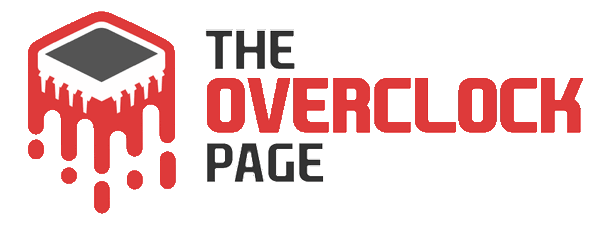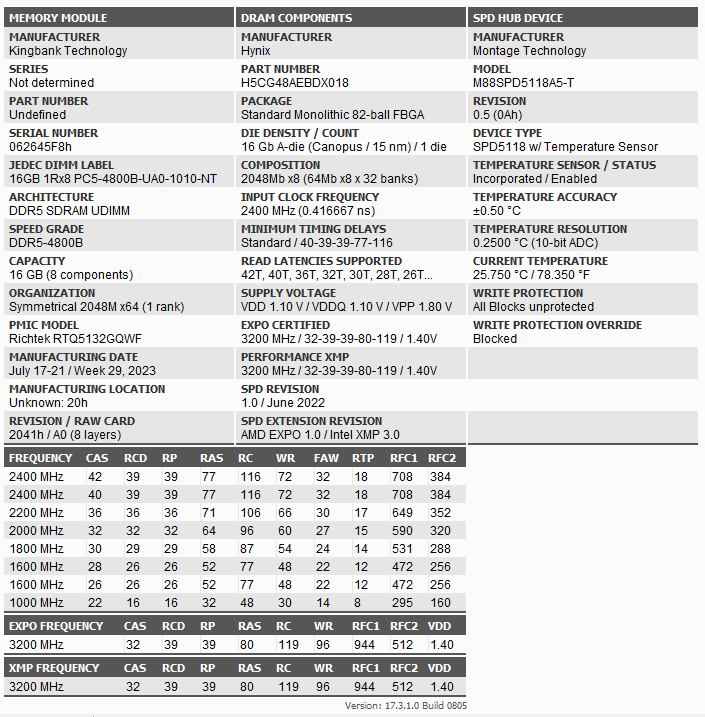Review – 2x16GB Kingbank Sharp Blade RGB DDR5-6400CL32 – Hynix A-Die – Beauty and Performance in One Package!
In this review, I will analyze a Kingbank Sharp Blade RGB memory kit, which offers models ranging from 6000 to 6400 MT/s, in 16 or 32 GB modules, available for separate purchase or in 32 GB/64 GB kits. The product under evaluation is a 32 GB kit consisting of two 16 GB modules, operating at 6400 MT/s, with timings of 32-39-39-80 and an operating voltage of 1.4V.
The memory sticks come in a rectangular box with a generic illustration and the manufacturer’s logo on the front. On the back, there are two windows through which you can see the memory modules with labels displaying their specifications.



Regarding the heatsink, for this series, Kingbank has chosen a robust aluminum heatsink with the same design as the non-RGB Sharp Blade model, except that here, the memory modules are white and feature RGB lighting.


Regarding the chips, Kingbank makes it clear right in the announcement that the chips used in these memory modules are the SK Hynix A-Die, which is a second-generation die from the Korean manufacturer with a density of 16 Gb.
Although they are also “Hynix A-Die,” it doesn’t mean that all kits using these chips are identical in terms of quality and overclocking capacity. After all, there are differences in the “binning” of the chips. Nevertheless, we will see how this 6400CL32 kit performs in comparison to the previously tested 6800CL34 kit.
Compared to the first-generation “M-Die,” the new chips are capable of reaching much higher frequencies, exceeding 8000 MT/s. They still maintain the same characteristics as their predecessor, such as scaling well with additional VDD and the ability to work with aggressive timings.
As for the PMIC (Power Management Integrated Circuit), which is the integrated circuit responsible for powering the memory module, Kingbank has opted for a Richtek unit, which is compatible with the “High Voltage Mode.” This means that these memory modules can operate at voltages exceeding 1.43V on VDD/VDDQ.
If you are interested, here is the link to the announcement of these memory modules on Kingbank’s official store on AliExpress. Purchasing through this link generates a commission and supports the website/channel! 🙂
Hardware used:


CPU: AMD Ryzen 7 7700X (Thanks AMD!)
MOBO: GIGABYTE B650M Aorus Elite AX (UEFI F8a)
RAM: 2x16GB Kingbank Sharp Blade RGB 6400CL32
GPU: Powercolor RX 6800 XT Red Devil 16 GB
PSU: Coolermaster MWE 1250 Gold V2
COOLER: 1STPlayer TS-360
SSD: Goldenfir 256GB NVMe
Software: Windows 10 x64, TM5 0.12 1usmus, Geekbench 3.4.4, y-cruncher 1b, Shadow of the Tomb Raider, Horizon: Zero Dawn.
Objective and testing methodology:
To discover the daily usage limits of Kingbank memory modules while utilizing the Ryzen 7 7700X, taking advantage of the new AGESA 1007b, which allows for better exploration of memory capabilities, the results have been divided into two groups:
XMP/EXPO: The goal here is to test if it’s possible to operate with stability using the available EXPO profiles and factory XMP settings, eliminating the need for the overclocking test we used to perform under these conditions.
This change was necessary because this “easy overclock” no longer makes sense, as most memory modules with EXPO profiles available in the market are still up to 6000 MT/s, which is close to the limit for Ryzen with UCLK 1:1. For XMP, in case it’s above 6400 MT/s, some fine-tuning may be necessary to achieve stability, something that could change with future AGESA versions.
24/7 with Fine-Tuning: In this case, manual adjustments were made to all possible parameters to achieve the best possible result with daily usability, pushing the boundaries of 1:1 and 1:2 modes.
For cases 1 and 2, we used TM5 0.12 1usmus to check stability, Geekbench 3.4.4, and y-cruncher 1b to get a better idea of performance in synthetic benchmarks. We also used SOTTR and Horizon: Zero Dawn to gauge gaming performance. Both games used the integrated benchmark tool at 1080p High settings.
For these tests, the CPU was locked at 5.3GHz with 1.25V, and the FCLK was set at 2166MHz, which was the maximum stable frequency for this sample. It’s important to note that in Ryzen 7000 “Raphael” CPUs, there is no longer the requirement to keep the FCLK working in the same proportion as the memory clock. Therefore, before adjusting the memory settings, it’s advisable to test the FCLK’s limit, which typically falls between 2000 and 2200 MHz.
Timings – AMD
- XMP / EXPO:
With the EXPO profile, which in this memory is the same as XMP, i.e., DDR5-6400 32-39-39-39-80, stability was achieved without the need for the user to make additional adjustments. It was sufficient to activate the option in the BIOS and save the settings.
Despite this significant improvement with AGESA 1007b, in some CPUs, it may still be necessary to lower the memory frequency to 6200 MT/s or even 6000 MT/s to achieve stability.
- 24/7 with fine-tuning:

By fine-tuning the settings, it was possible to significantly improve all timings, while still staying within the 1.43V limit for VDD/VDDQ. This is quite conservative for these Hynix A-Die chips, as some manufacturers offer kits with a standard voltage of 1.45V+ using the same die.
To achieve 6400 MT/s, there were no major complications; it was simply a matter of adjusting the timings correctly to achieve stability. The tRFC, tREFI, primary timings, and Geardown Mode tend to have the most influence on performance, although they are not the only important timings.
Similar to the 6800 MT/s kit, this one was also able to reach 8000 MT/s with stability. However, it was necessary to loosen tRCD, tRP, and tRAS to reach that speed using the same 1.43V, indicating that the chips used in the 6400 MT/s module are of a lower bin than those in the 6800 MT/s module.
Benchmarks:
Below, we have the performance numbers in the memory sub-test of Geekbench 3.4.4, y-cruncher 1b, as well as SOTTR and Horizon: Zero Dawn. These were included to provide an understanding of the gains on the AM5 platform beyond synthetic benchmarks.
Of course, these numbers may vary on different processors and platforms. For example, memory frequency tends to scale more on 13th-gen Intel processors, and while the settings may change and depend on other variables, theoretically, these Kingbank modules should also be capable of reaching 8000 MT/s on the “blue team” CPUs. 😉
It’s worth noting that all these results passed the stability test in TM5 0.12 v3 and, at least specifically for these samples, represent something that can be used on a daily basis.
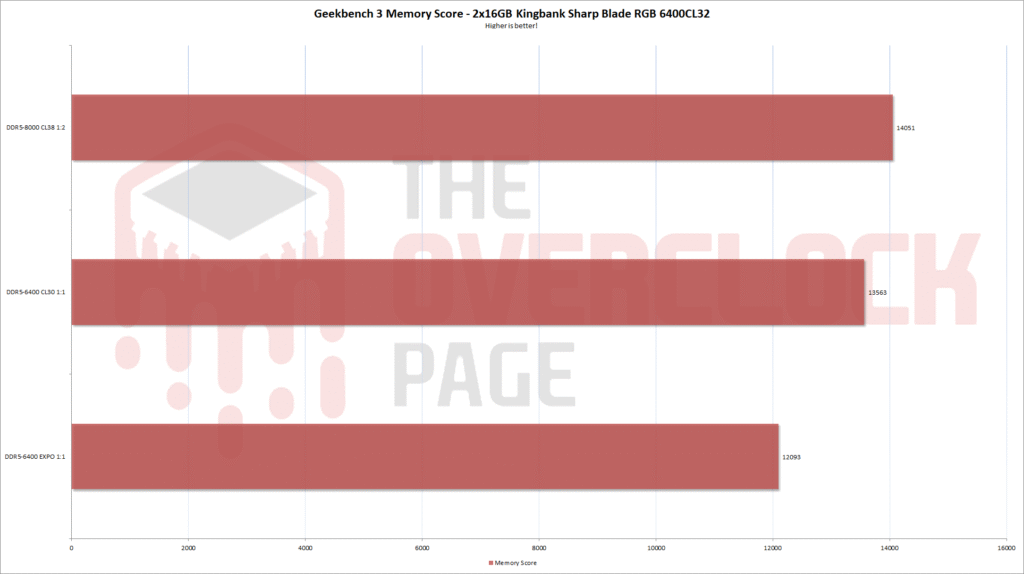
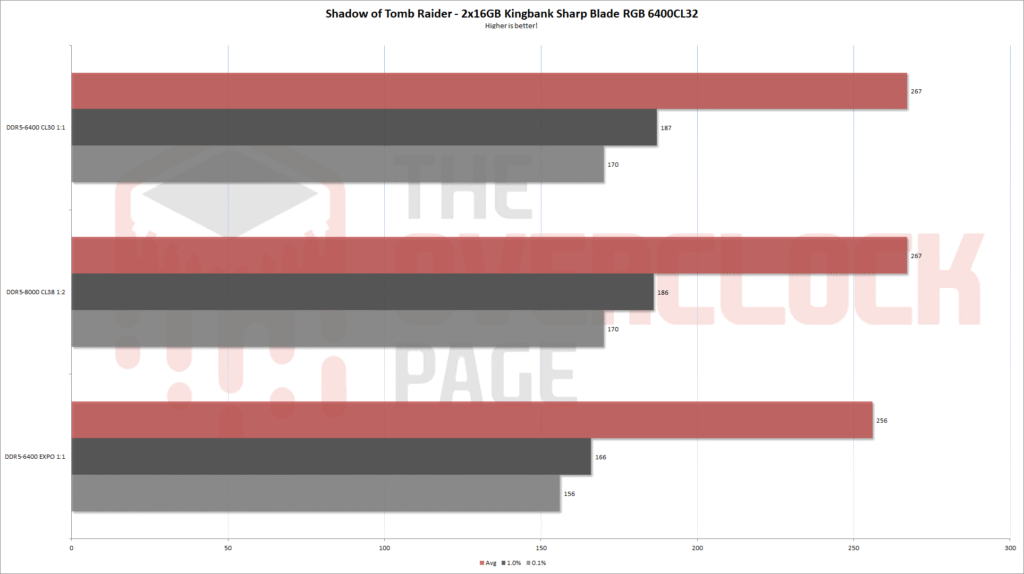
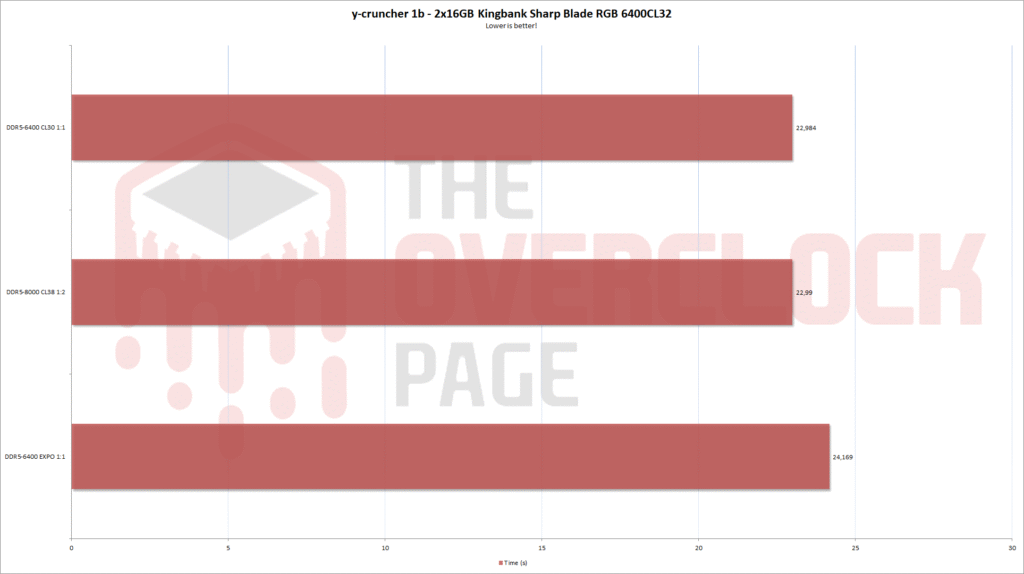
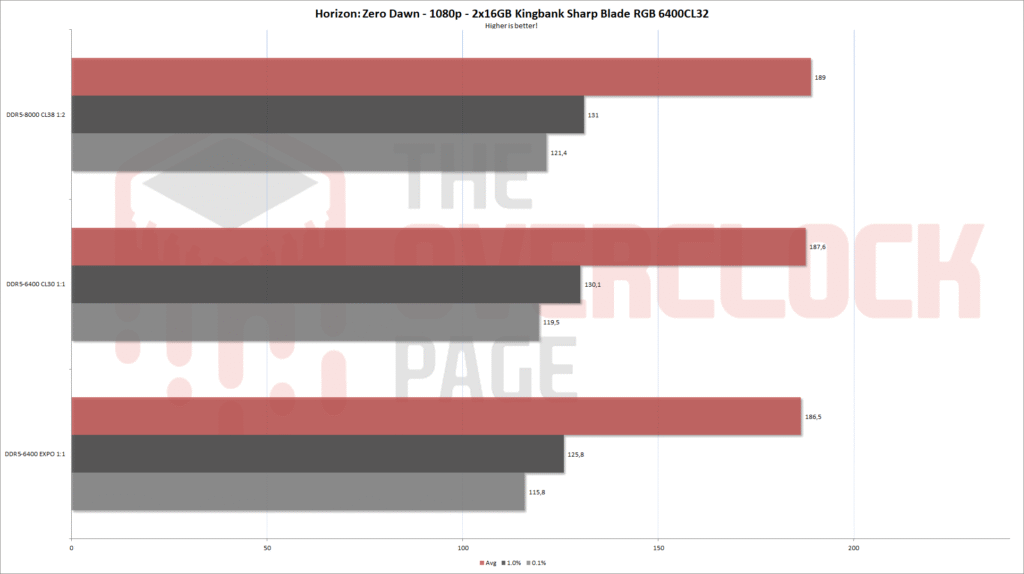
Competitive Benchmarks:
In addition to the results for general usage, tests were also conducted under more “hardcore” conditions geared towards competitive overclocking. This allowed for a reduction in primary timings and improved results in GB3 and y-cruncher 1b compared to what was achievable with the AGESA prior to 1007b, which was limited to 6400 MT/s.
In this way, it was possible to complete Geekbench 3 and y-cruncher 1B @ 8000 MT/s with timings set at 34-44-40-40-80 using a VDD of 1.735V and VDDQ at 1.43V. While this is not a poor result, it’s important to highlight that in subsequent tests, the 6800 MT/s kit managed to complete the same benchmarks with a tCL of 32 and “only” 1.7V, clearly illustrating the difference in binning between the two kits.


Conclusion:
The Kingbank Sharp Blade RGB 6400CL32 32 GB kit (2×16 GB) demonstrated good compatibility with the AMD platform, functioning normally with the 6400 MT/s EXPO profile without user intervention. Despite the significant improvement brought by AGESA 1007b, it’s still possible that some CPUs may need to lower the frequency to 6200 or even 6000 MT/s to achieve stability.
With manual adjustments while using a 1:1 UCLK ratio, it was possible to achieve DDR5-6400 CL30 with complete stability. This adjustment tends to be simpler to attain and perhaps more appealing for CPUs with only 1 CCD. With a 1:2 UCLK ratio, the Kingbank memory was able to reach the promised 8000 MT/s provided by the new AGESA 1007b, which is an excellent achievement, especially considering that this is a standard DDR5-6400 kit.
Regarding the competitive benchmarks, the difference in binning between the 6400 MT/s and 6800 MT/s kits became quite evident. While the kit in this review required 1.735V to complete the benchmarks at 8000 MT/s CL34, its larger sibling achieved 8000 MT/s CL32 with just 1.7V. So, for “extreme” usage, investing in the stronger kit is a good idea.
In terms of availability and price, this Kingbank kit can be found on AliExpress for approximately 117 USD in the official store. This price is quite attractive for memory modules equipped with Hynix A-Die chips and the added visual appeal of RGB lighting. Naturally, if you’re looking for maximum performance and squeezing every last drop of performance from your memory, then going for the DDR5-6800 model might be a good choice. However, for the average user, DDR5-6400 is a better option due to its lower price, especially considering that the difference in performance isn’t that significant.
It’s essential to be aware of potential issues when purchasing imported products like this: the possibility of customs fees, longer delivery times, and uncertain warranty terms.