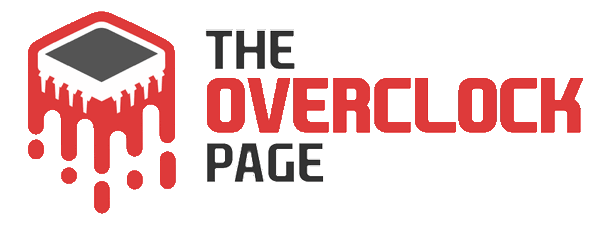Review – Machenike K500-B61 – Huano Blue Switch – The Cost-Effective Compact Keyboard King!
In this article, I will analyze the Machenike K500-B61, which is a “60%” mechanical keyboard—meaning it lacks a numeric keypad and shares function and directional keys with other keys in the ANSI layout. It features a plastic construction, and boasts RGB lighting. Is this a good keyboard? That’s what we’re about to find out!
- Unboxing:
The packaging, which is quite compact, features an illustration of the product on the front and mentions the model and brand. On the back, there are highlights of some key features, such as the removable USB-C cable and compact design. Additionally, there’s a label with information about the manufacturer and the type of switch used.


Upon opening the package, we encounter the keyboard wrapped in a protective bag, a printed manual, a USB-C cable approximately 1.6m long, a tool for removing switches, another for keycap removal, and two spare switches— an excellent inclusion.
- Hardware:
As mentioned earlier, the Machenike K500-B61 follows the “compact” 60% standard, where this percentage indicates its size in relation to the full-size keyboard that includes a numeric keypad.
Its plastic structure, common for most models produced in series under this standard, does allow for customized cases in various materials like aluminum, acrylic, and even wood, as seen in this link. Nevertheless, the utilized structure boasts a good finish and is robust enough, ensuring minimal keyboard torsion.



The bottom of the keyboard features two rubber pads at the ends, and despite being a 60% model, it includes “feet” for height adjustment. These, like the rest of the casing, are also made of plastic.



Regarding the keyboard’s connection, it is made through a USB-C port with a removable cable, which is advantageous as it conforms to a more modern and widely adopted standard.
The keycaps used are made of PBT plastic with doubleshot printing. Essentially, this process involves pressing the keycap into another transparent plastic piece with the character. The advantage of this method is that it eliminates the possibility of the characters peeling off or becoming illegible over time.


The switches used are supplied by Huano, a manufacturer well-known for its mouse switches. However, in recent times, they have entered the keyboard switch market, providing both clones of the renowned Cherry MX Red/Blue/Brown/Black switches and their own “premium” models with unique tactile characteristics. This particular keyboard is offered in variants with Huano Red/Brown/Blue switches.
The Machenike K500-B61 sample in this review utilizes the Huano Blue switch, which is a “clicky” switch, providing both tactile and audible feedback when pressed. It has an actuation force of 50g, considered “light,” and a pre-travel distance of 2 mm, slightly shorter than the Cherry MX Blue switch.
The stabilizers, which in mechanical keyboards provide additional support for long keycaps (classic example: the spacebar) to prevent them from wobbling when pressed at the edges, are of the “Cherry” type. They utilize cross-like structures similar to the switch mount but located at the ends of the keycap. The activation of keys employing stabilizers was quite smooth even when pressing the keys at the edges, which is a positive aspect.


Regarding the disassembly process, it is quite simple, requiring only the removal of the necessary keycaps to access the six screws that connect the baseplate with the plastic casing of the keyboard. Below, you can see the location of these screws.


Concerning its internal construction, the PCB quality is good, with no brittle solder joints or flux residue. The microcontroller used is the BYK916, which appears to be a rebrand of the Sinowealth SH68F90.
It’s important to note that this keyboard supports “hot swap” with any other 3-pin terminal switch, allowing for upgrades if the user desires.




- Software:
Machenike provides an application for the K500-B61 that allows users to configure different functions for the keys (macros) and choose from 21 different lighting modes. Some of these modes offer customization options for color and effect speed. However, it’s worth noting that these adjustments can also be made independently of the software using shortcut keys. For example, FN+[RIGHT ALT] can be used to select the effect, FN+[M] adjusts brightness, FN+[,<] controls speed, and FN+[SPACE] changes the color.


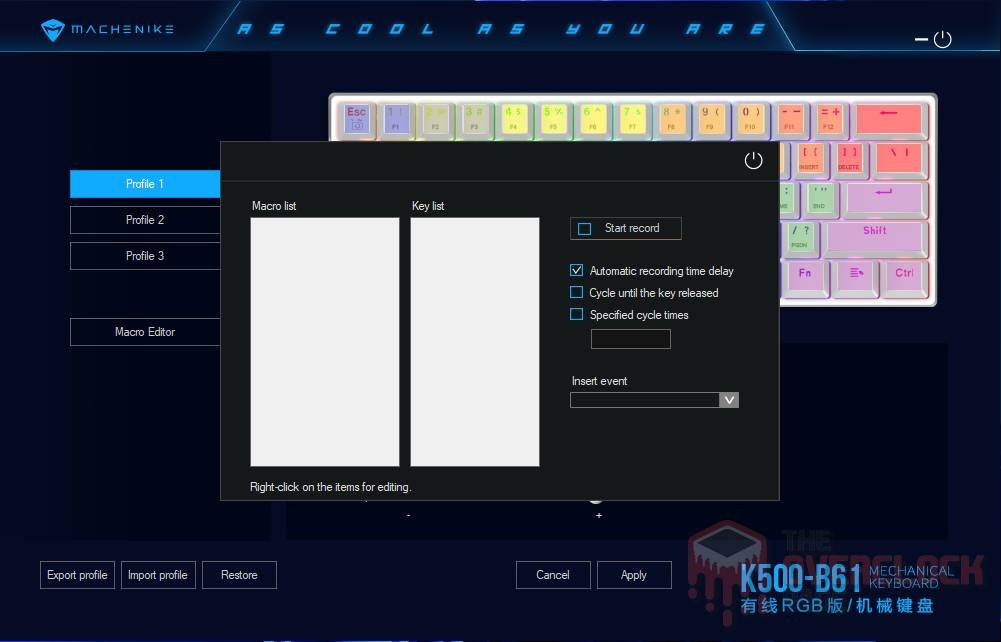

- During use:
As a more compact keyboard than usual, some users may need time to adapt. After all, many keys share different functions, and initially, this might feel a bit unfamiliar, with the [FN] key playing a significant role.
It’s important to clarify that this isn’t necessarily a negative aspect of the product but rather a limitation of this layout and the reduced number of keys. Apart from this detail, the model is comfortable to use, and in my perception, the Huano Blue switches are slightly more enjoyable than the original Cherry MX Blue, although the difference is not significant.
Finally, here’s a brief video demonstrating how the Machenike K500-B61 performs during use. The intention is to showcase details such as the typing noise, which is unique to each keyboard due to differences in keycaps, switches, and chassis, and also to provide a glimpse of the backlight illumination.
As a “clicky” switch, a reasonable level of typing noise is expected. It’s worth noting that the Huano Blue sounds much more pleasant than the Outemu Blue. However, if typing silence is a priority, linear switches might be more suitable.
- Conclusion:
Regarding design and usability, the Machenike K500-B61 has an appealing appearance with its keycaps featuring a diverse color pattern, complemented by the effective RGB lighting. In terms of usability, this keyboard follows the ANSI standard, and due to its 60% layout, several keys share functions. This implies that individuals accustomed to 100% or 85% layouts may require some time to adapt. However, it’s essential to emphasize that this is not a negative aspect of the product but rather a characteristic common to other keyboards in this layout.
Concerning the build quality, the K500-B61’s structure is made of plastic, but it exhibits good quality and finish. The switches used, at least in the reviewed unit, are the reliable Huano Blue switches, which are “clicky” and provide tactile and audible feedback. Regarding their reputation, there are virtually no reports of premature failures with these switches, which is positive. Nevertheless, the keyboard is “hot-swappable,” and the manufacturer has thoughtfully included two spare switches. The removable USB-C cable is another positive aspect.
Regarding the price, the Machenike K500-B61 can be found for approximately 20 USD on AliExpress. This keyboard offers an excellent value proposition, especially considering the quality it delivers. Therefore, if you’re in search of an affordable, attractive, and reliable 60% keyboard, we recommend considering the Machenike K500-B61.